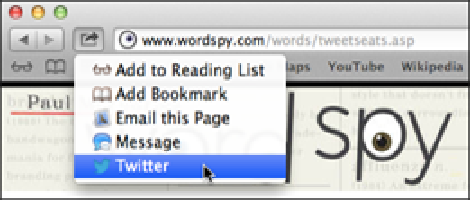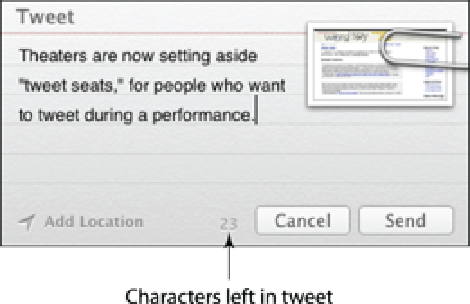Information Technology Reference
In-Depth Information
5.2
In Safari, click the Share icon and then click Twitter to tweet a link to the current page.
3. Type your tweet text.
As you type, keep your eye on the diminishing number in the lower-right corner
(just above the Send button; see Figure 5.3), which tells you how many characters you have remaining.
5.3
As you type, keep your eye on the number of characters left in your tweet.
4. To include your current location with the tweet, click Add Location.
When OS X asks if Twitter can
use your current location, click Enable.
5. The first time you click Add Location and OS X prompts you to enable Location Services, click
Open Privacy Preferences, unlock the preferences, and then select the Enable Location Services check
box and the Twitter check box.
6. Click Send.
OS X sends your tweet to your followers.
You can also tweet a Photo Booth photo by following these steps:
1. Use Photo Booth to take a picture.
2. Click the picture you want to share.
3. Click the Share icon and then click Twitter.
OS X displays the Twitter share sheet. A link to the photo
appears as an attached picture inside the tweet.
4. Type your tweet text.
5. Click Send.
OS X sends a link to your photo.
Here are a few other ways to tweet from within OS X Mountain Lion:
Photo Booth.
Take a picture, select it, click the Share icon, and then click Change Twitter Profile Picture.