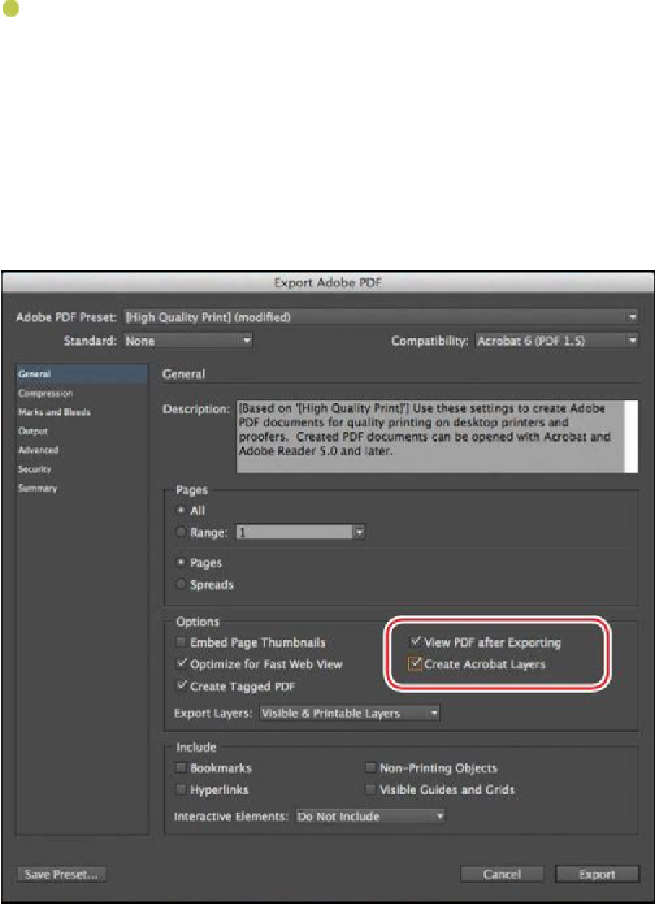Graphics Programs Reference
In-Depth Information
Note
Adobe PDF (Print) export in InDesign is performed in the background,
which enables you to continue working while an Adobe PDF is being cre-
ated. If you try to close your document before the background process is
completed, InDesign will display a warning message.
Automatically viewing the PDF file after exporting is an efficient way of checking
the results of the file export process. The Create Acrobat Layers option converts
the layers in the InDesign layout into layers that can be displayed (or hidden) in
the resulting PDF file.