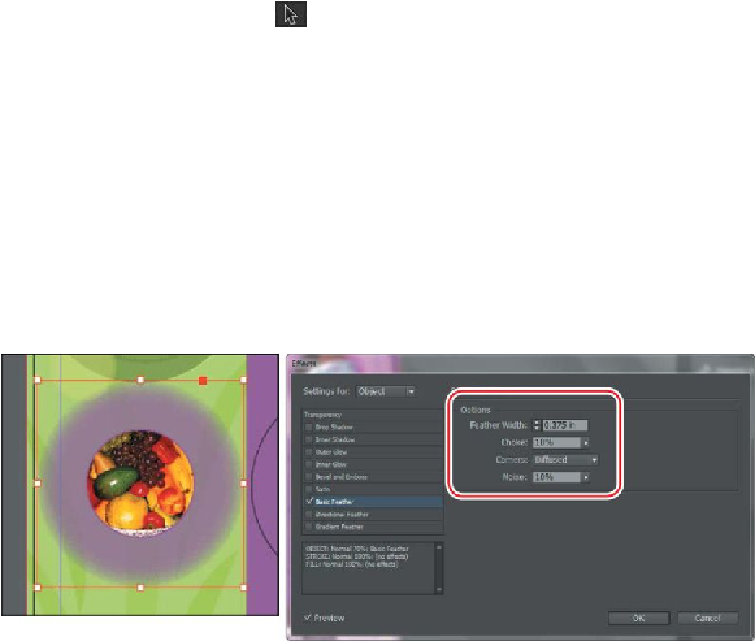Graphics Programs Reference
In-Depth Information
2.
If necessary, choose View > Fit Page In Window to see the entire page.
3.
Select the Selection tool ( ), and then select the Light Purple-filled circle on the
left side of the page.
4.
Choose Object > Effects > Basic Feather. The Effects dialog box appears, display-
ing a list of the transparency effects on the left and an accompanying set of con-
trols on the right.
5.
In the Options section of the Effects dialog box, set these options:
• In the Feather Width box, type
0.375 in
.
• Change both the Choke value and Noise value to
10%
.
• Leave the Corners option set at Diffused.
6.
Make sure that Preview is selected and, if necessary, move the dialog box to view
the effects of your changes. Notice how the edges of the purple circle are now
blurred.
7.
Click OK to apply the settings, and close the Effects dialog box.
8.
Choose File > Save.
Applying a gradient feather
You can use the Gradient Feather effect to fade an object from opaque to transparent.