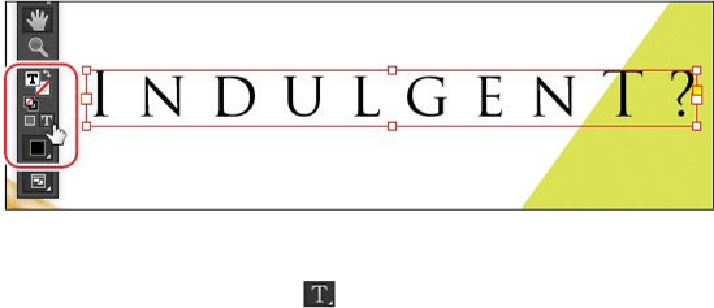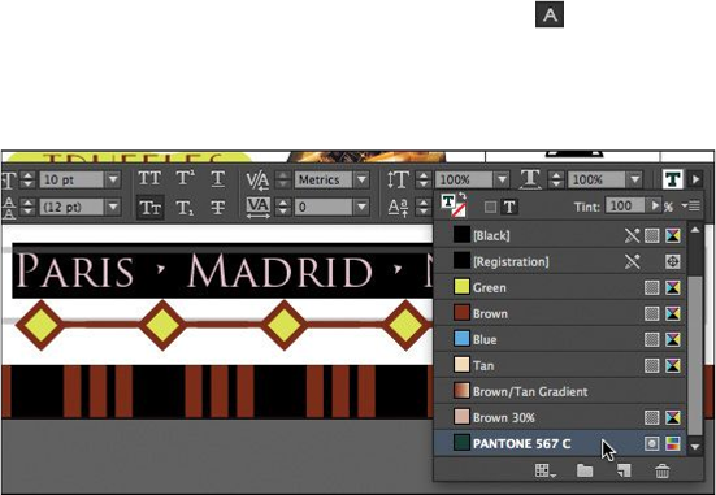Graphics Programs Reference
In-Depth Information
3.
In the Swatches panel, click PANTONE 567 C, and then click a blank area to
deselect the text frame. The text now appears in the spot color.
4.
Press T to select the Type tool ( ). In the lower-right corner, select the words
“Paris • Madrid • New York.”
5.
If necessary, click the Character Formatting Controls icon ( ) in the Control pan-
el.
6.
Locate the Fill and Stroke controls in the center of the Control panel. Click the Fill
menu to see the available colors.
7.
Select the PANTONE 567 C swatch (if necessary, scroll down to see it).
8.
Choose Edit > Deselect All, then choose File > Save.