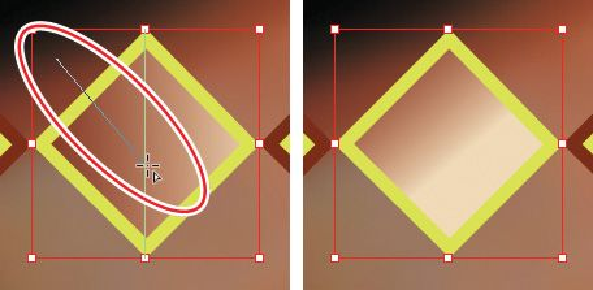Graphics Programs Reference
In-Depth Information
Tip
To constrain gradient angles to horizontal, vertical, or 45 degree angles,
press the Shift key while dragging with the Gradient tool.
3.
To create a sharper gradient, drag a small line in the center of the diamond using
the Gradient Swatch tool. Continue to experiment with the Gradient Swatch tool in
the diamond so that you understand how it works.
4.
When you are finished experimenting, drag from the top to the bottom of the dia-
mond. That's how you'll leave the gradient of the center diamond.
5.
Choose File > Save.