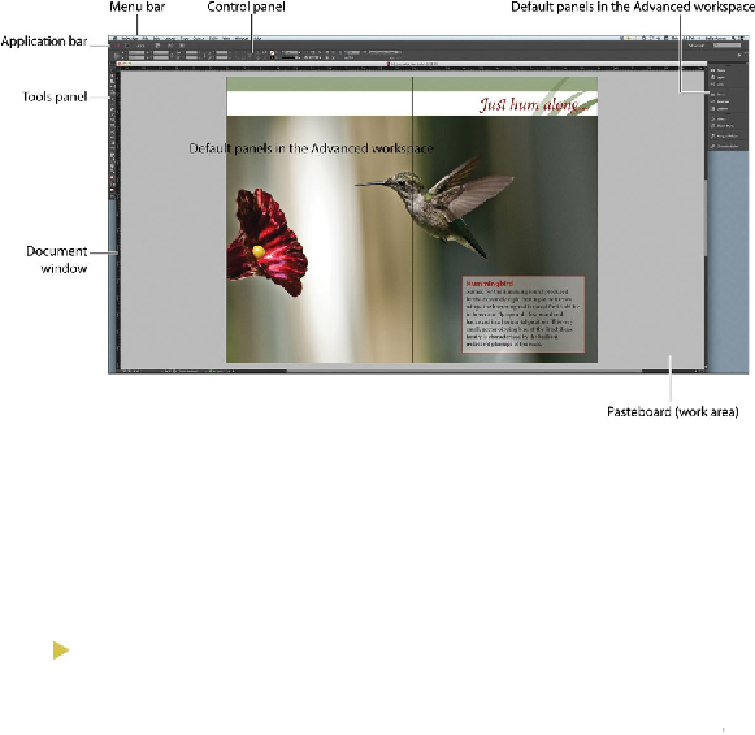Graphics Programs Reference
In-Depth Information
About the Tools panel
The Tools panel contains tools for creating and modifying page objects, adding and format-
ting text and images, and working with color. By default, the Tools panel is docked to the
upper-leftcorneroftheworkarea.Inthisexercise, youwillundocktheToolspanel,change
it to horizontal, and experiment with selecting tools.
1.
Locate the Tools panel at the far left side of the screen.
Tip
To undock the Tools panel, you can drag either the title bar or the gray dot-
ted bar just below the title bar.
2.
To undock the Tools panel and make it float in the workspace, drag the panel by its
gray dotted bar to pull it into the pasteboard.