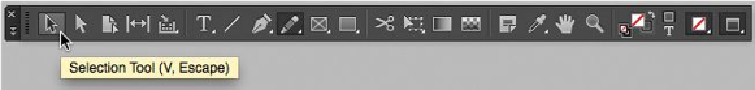Graphics Programs Reference
In-Depth Information
When the Tools panel is floating, it can be a two-column vertical panel, a single-
column vertical panel, or a single-column horizontal row.
Note
The Tools panel must be floating (not docked) to display horizontally.
3.
With the Tools panel floating, click the double arrow ( ) at the top of the Tools
panel. The Tools panel becomes one horizontal row.
As you work through the lessons in this topic, you'll learn about many of the tools'
specific functions. Here, you'll familiarize yourself with how to select the tools.
4.
Position the pointer over the Selection tool ( ) in the Tools panel. Notice that the
tool's name and shortcut are displayed in a tool tip.
Tip
You can also Alt-click (Windows) or Option-click (Mac OS) a tool in the
Tools panel to alternate between the tools in a menu.