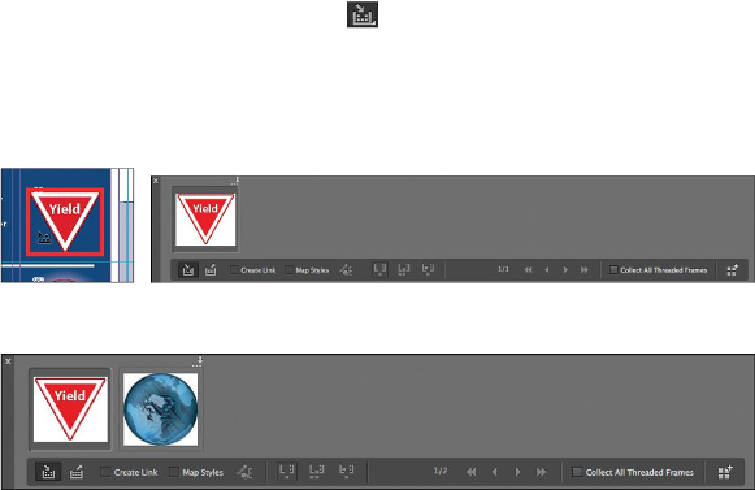Graphics Programs Reference
In-Depth Information
Tip
In addition to placing and linking objects within a document, you can place
and link objects between documents.
Unlike the Copy and Paste commands, which simply create a duplicate of the original ob-
ject, the Place and Link feature creates a parent-child relationship between the original ob-
ject and the copy. If you make changes to the parent object, you have the option to update
the child object.
1.
Choose View > Fit Spread In Window.
Tip
You can also add objects to the Content Conveyor panel by selecting them
and then choosing Edit > Place And Link.
2.
Select the Content Collector tool ( ). Notice that an empty Content Conveyor
panel is now displayed at the bottom of the window.
3.
Move the pointer over the Yield sign graphic on page 1. Notice that a heavy red
border is displayed around the image, indicating that this graphics frame is on the
Graphics layer. Click within the frame. The graphics frame is added to the Content
Conveyor panel.
4.
Click within the circular graphics frame below the Yield sign to add it to the Con-
tent Conveyor panel.
5.
Open the Pages panel, and double-click page 3 to center it in the document win-
dow.