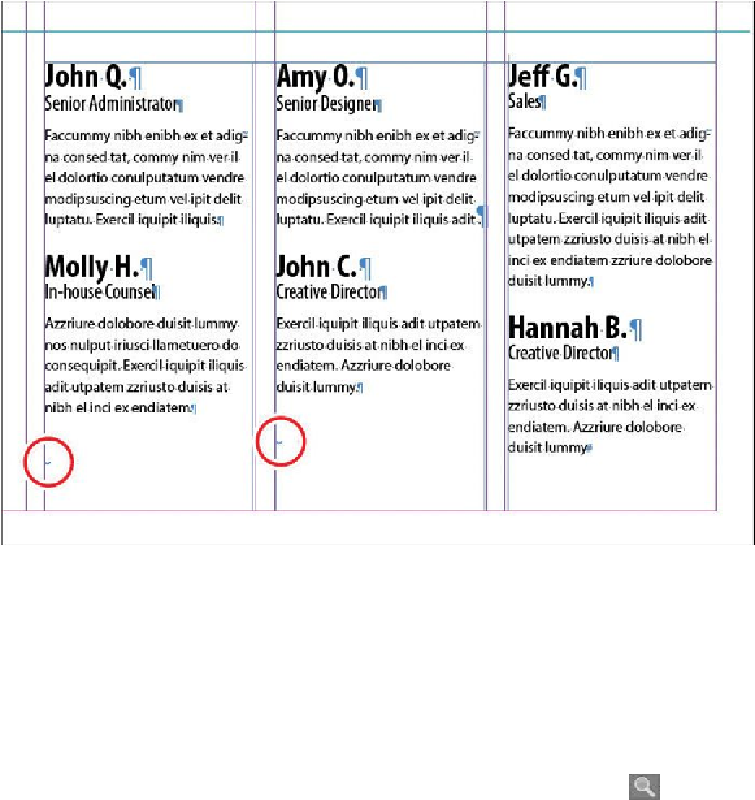Graphics Programs Reference
In-Depth Information
The red circles indicate the Column Break characters.
5.
Choose Type > Hide Hidden Characters.
Adjusting text inset and vertical alignment
You'll now finish the red title bar on the cover by fitting the text nicely into the frame. By
adjusting the space between the edge of the frame and the text, you make the text easier to
read.
1.
Choose View > Fit Spread In Window, and then use the Zoom tool ( ) to magni-
fy the red text frame near the top of the front page (page 1) with the text “arrive
smart. leave smarter.” Select the Selection tool ( ), and then select the red text
frame.