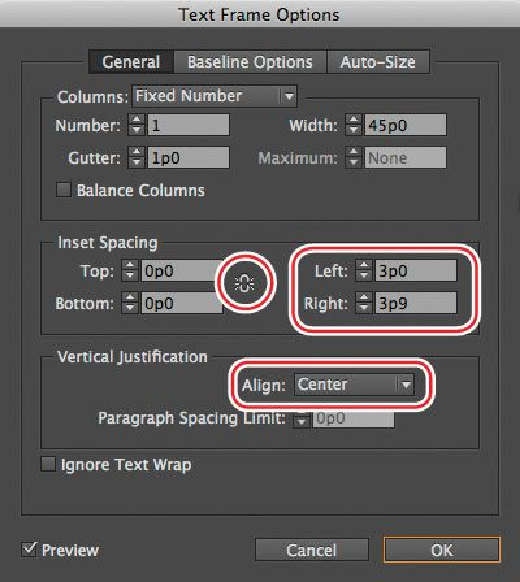Graphics Programs Reference
In-Depth Information
2.
Choose Object > Text Frame Options. If necessary, drag the Text Frame Options
dialog box aside so that you can still see the selected text frame as you set options.
3.
In the Text Frame Options dialog box, make sure that the Preview option is selec-
ted. Then, in the Inset Spacing section, click the Make All Settings The Same icon
( ) to disable it so that you can change the Left setting independently. Change
the Left value to
3p
to move the left margin of the text frame 3 picas to the right
and away from the left edge of the frame, and then change the Right value to
3p9
.
4.
In the Vertical Justification section of the Text Frame Options dialog box, choose
Center from the Align menu. Click OK.
5.
Select the Type tool ( ), and then click to the left of “
www.evolveseattle.com
”
to establish an insertion point. To move the URL text so that it aligns with the right
inset you specified earlier, choose Type > Insert Special Character > Other > Right
Indent Tab.