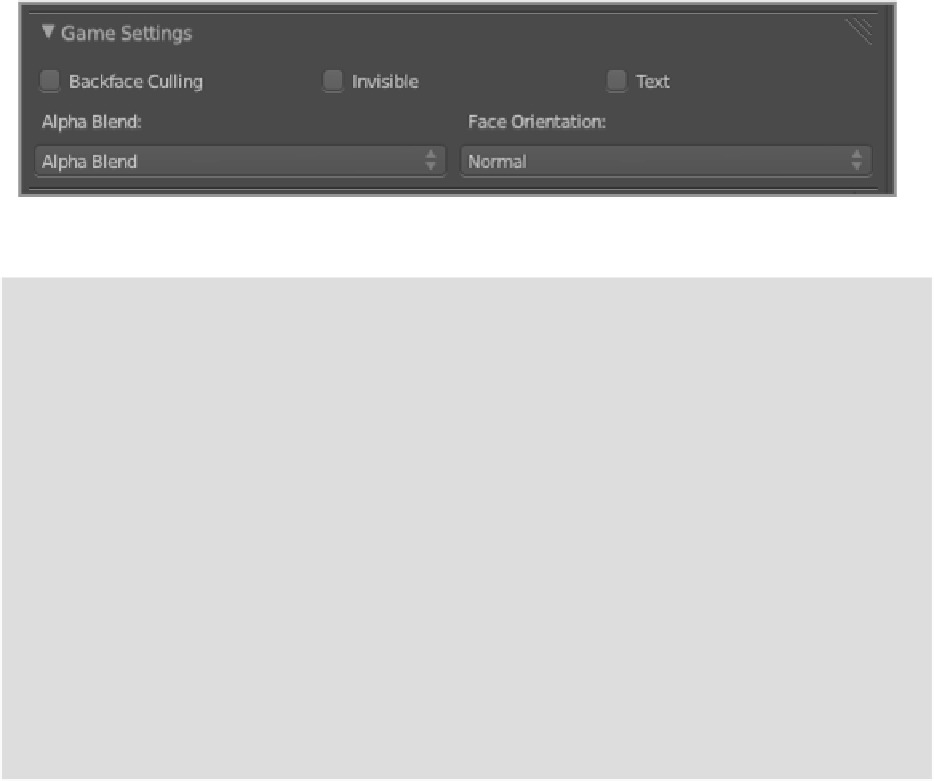Graphics Reference
In-Depth Information
Figure 15-54
Material game properties
After you have all this set up, your animated texture will come to life when you press P to start the game
engine.
Boro-Toro: An Award-Winning, Wii-Controlled, Physical-Puzzle
Game in BGE
One of the 2008 winners of Dare to Be Digital (the United Kingdom's premier student game-design competition),
was Boro-Toro—a beautifully designed and original horizontal-scrolling puzzle game that uses Blender's built-in
Bullet physics with an optional Wii controller to provide terrific game-play effect. The game was created by
DarkMatter Designs, a team composed of students from Wolverhampton University. Each member of the team
was responsible for specific areas of the design and production of the game to complete the complex, multilevel
game within the competition's 10-week timeframe. The team consisted of Adam Westwood (project lead/design-
er/texture & UI artist), Graham Ranson (programmer), Matthew Booton (programmer/composer), Owen Schwehr
(artist/animator), and Yves Wheeler (programmer)—none of whom had had any experience working with
Blender when the project began. They kept a video blog of their progress, which can be viewed on YouTube at
the following URL:
A report on the project, including a video trailer and a link to the game itself, can be found here:
As one of the three top winners of the competition, Boro-Toro was nominated for the 2009 British Academy of
Film and Television Arts (BAFTA) award for video game design.
Working with Sound in the BGE
No game-creation tool would be complete without some way to incorporate interactive sound effects. Blender
offers powerful options for working with sound. In this section, you will learn the basics of how to add a 3D
sound effect.
To set up a simple 3D sound effect, follow these steps:
1.
SelecttheCubeobjectinthe3DspaceandaddaSoundactuator,asshownin
Figure15-55
.
TheSound
actuator is shown in
Figure 15-56
. Click Open and navigate to the
.wav
file on your hard disk to load
the sound file.