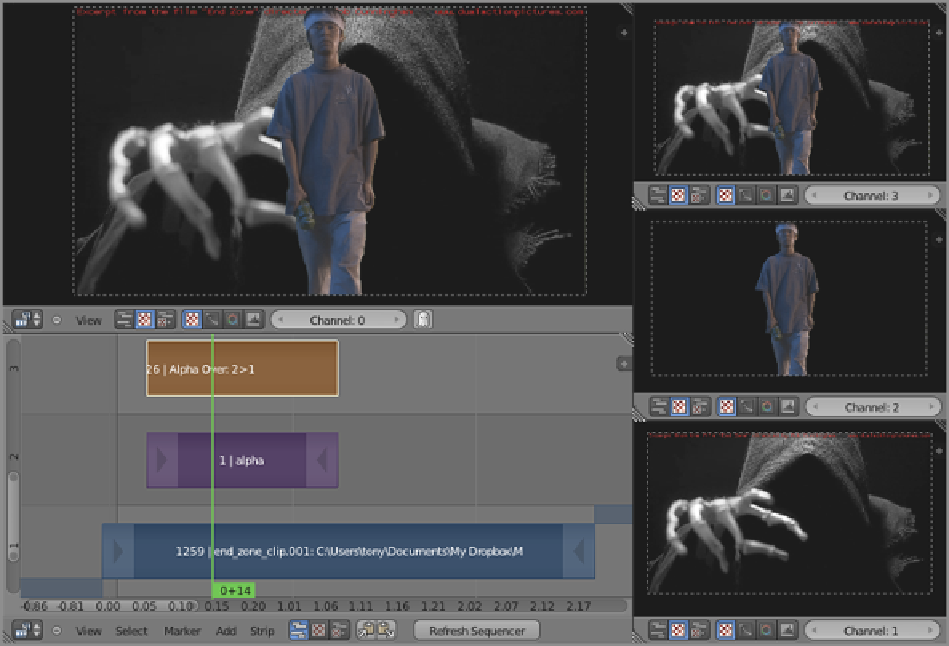Graphics Reference
In-Depth Information
Alpha Over
Places the active strip over the other selected strip. With this option, the overall transparency of
the overlaid strip can be animated.
Alpha Under
Places the active strip under the other selected strip. With this option, the overall transparency
of the
bottommost
strip of the two can be animated.
Alpha Over Drop
Placestheactivestripovertheotherselectedstrip.However,unlikeAlphaOver,theover-
all transparency of the
bottommost
of the two strips is animated.
Havingthese three optionsforalpha overlays givesyouagreat deal offlexibility inhowyoucombine strips.
Alpha overlays do not depend on the ordering of the channels that the input strips occupy, but only on the order
in which the strips were selected.
In
Figure 11-20
,youcan see the results ofoverlaying a PNG image sequence with an alpha zero background
overamovieclip.TheImagePreviewwindowsalongtherightofthefigureshowthecontentsofVSEchannels
3, 2, and 1. The large Image Preview window above the VSE strips shows the final composited image in VSE
channel 0.
Alpha overlaying directly in the VSE does not offer all of the control that compositing in the nodes compos-
itor gives you. However, it is a quick and easy way to do basic compositing, and in many cases, it may be all
you need.
Figure 11-20
An alpha overlay