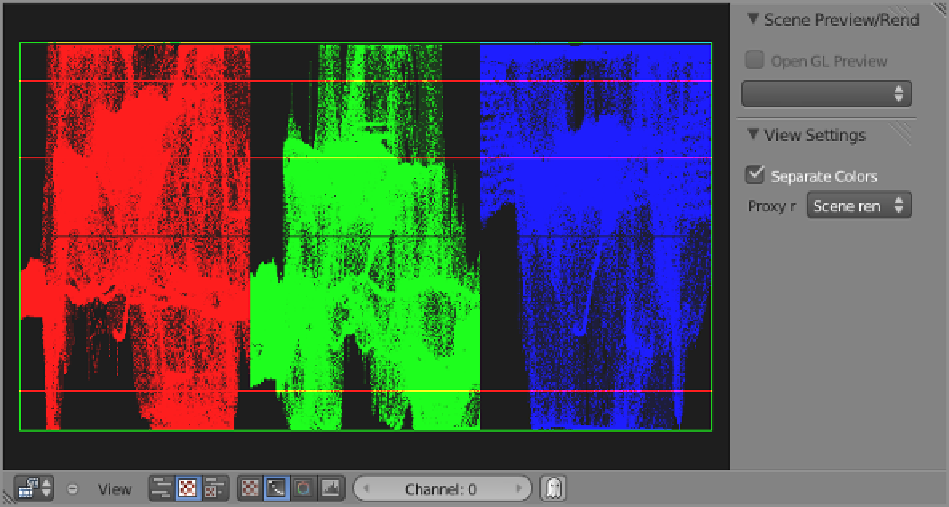Graphics Reference
In-Depth Information
Luma Waveform
The Luma Waveform view (upper right of
Figure 11-18
) visualizes a separate curve representing the luminance
(brightness) of each row of pixels in the image. By using View > Separate Colors, you can also see the Luma
Waveforms of each of the three color channels, as shown in
Figure 11-19
,
which is also reproduced in the color
insert of the topic.
Figure 11-19
Luma Waveform display mode with color separation
Adding Transitions and Compositing in the
VSE
You can do much more than just cut and paste strips. You can combine and transfer between strips in a variety
of ways.
Alpha Overlays
One of the most important compositing features of the VSE is the ability to use alpha overlays. When an alpha
overlay is used, the alpha value of the overlaid strip is used to determine the visibility of the strip under it. The
alpha values of the overlaid strip range from 0 (transparent) to 1 (completely opaque).
To use an alpha overlay, select two strips in the VSE. The last selected strip is the active strip. With the two
strips selected, press Shift+A and select one of the three alpha overlay options from the Add Strip menu. The
three options are as follows: