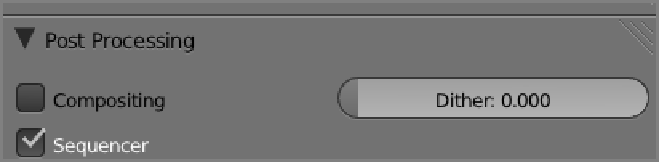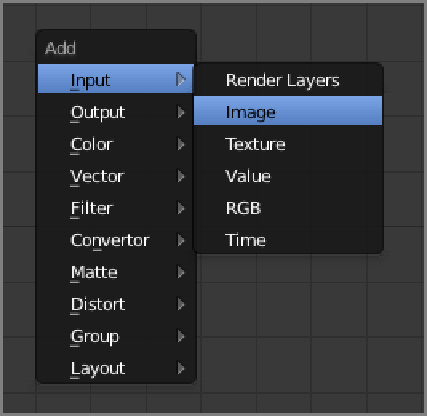Graphics Reference
In-Depth Information
Figure 9-12
Deselecting the Compositing option
3.
Now render the scene by pressing F12 and save to an image by pressing F3. This will save your render
to an
.exr
format image file.
4.
You can now use this as an input for the compositor by adding an Image type input node from the Add
menu, as shown in
Figure 9-13
. The node will look like
Figure 9-14
. Note that all of the desired output
sockets are present.
Figure 9-13
Adding an Image input node