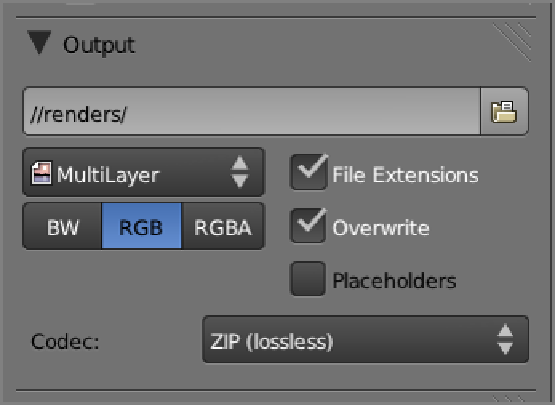Graphics Reference
In-Depth Information
Using Multilayer EXR Images for Input Nodes
Render Layer input nodes have a few drawbacks. The main problem with Render Layer nodes is that they
are not persistent. As you probably know from experience rendering images in Blender, you need to output a
rendered image and save it to a file in order to have it later. If you render an image in Blender and then shut
down and restart the
.blend
file, the render buffer is cleared, and the image must be re-rendered. The same
is true of render layers. If you reopen this
.blend
file right now, you will have lost the contents of the input
node (and the compositor's output will also be blank). Rendering these constituent render layers is likely to be
the most time-consuming part of the process, so it is not optimal to have to re-render every time you open the
file.
The solution to this is to output the render layer to an image file and then to use an Image input node instead
of a Render Layer node as your input node. But you can't simply use a
.png
file for this, because
.png
and other standard image files have no way to internally represent separate render layers. You must use the
MultiLayer format for this. MultiLayer is based on the
.exr
file format, but it is designed specifically for use
in Blender's compositor. Let's try using the MultiLayer format now:
1.
Select MultiLayer fromthe drop-downmenu inthe Output panel ofthe Render properties, as shownin
Figure 9-11
Outputting to MultiLayer format
2.
In order to render the render layer to a MultiLayer
.exr
image, you need to deselect the Compositing
option in the Post Processing panel of the Render properties area, as shown in
Figure 9-12
.
By default,
Compositingischecked,meaningthatifcompositenodesarefoundinthe
.blend
file,therenderoutput
will be the compositor output. When you uncheck this, Blender uses the internal renderer's own output
as the final render output, just as it would if there were no composite nodes set up.