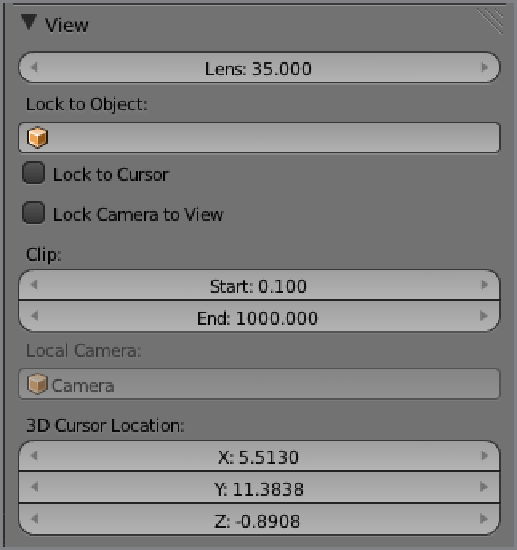Graphics Reference
In-Depth Information
3D View Properties
The 3D View Properties panel can be accessed by pressing N when your cursor is over
the 3D Viewport. View settings on this panel are shown in
Figure 1-26
,
and Display settings are shown in
Figure 1-27
.
In these panels you can control the display and qualities of the background grid; the x-, y-, and
z-axes; and the relationship lines (dotted lines between parents and their child objects).
Figure 1-26
View settings in the 3D View Properties panel