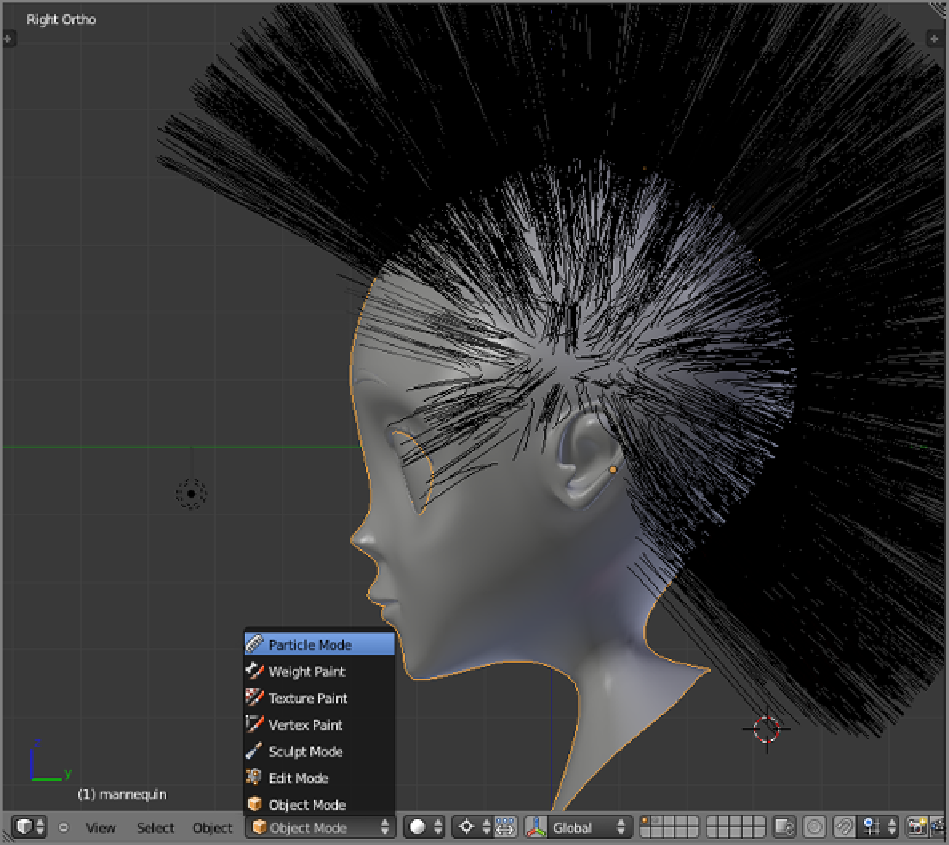Graphics Reference
In-Depth Information
Once you start editing the hairstyle, you will not be able to change many of the basic particle system values.
Basic (parent) particle count, Emit From, and other values are all inaccessible. If for any reason you want to go
backandchangethesevalues,youwillneedtoclickFreeEdit,locatedinthetoppaneloftheParticleproperties
area. Doing so will discard all the changes you made in Particle mode. There will of course be times when you
will want to do this, but it is important to bear in mind that the main particle values should be set as you want
them before you put a lot of effort into hairstyling.
After you have set the particles to be editable, enter Particle mode by selecting it from the Object Mode
drop-down menu in the 3D viewport header, as shown in
Figure 6-40
. Particle mode is specifically for use in
editing the behavior of hair particles. In Particle mode, you can control the behavior of particles directly by
using paintbrush-style tools somewhat analogous to the sculpting tools described in Chapter 2, “Working with
Textures and Materials.”
Figure 6-40
Enter Particle mode.