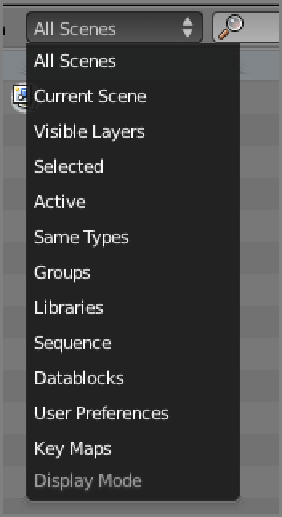Graphics Reference
In-Depth Information
Figure 1-4
The Outliner Display Mode menu
For an even deeper look at the data, you can choose the Datablocks display mode, which enables you to in-
spect and all the properties of any datablock. In
Figure 1-5
, you can see the partial listing of the properties for
the default Camera datablock as it appears in the Datablocks view of the Outliner. As you can see here, all of
the information that you would ordinarily access through various other means via Blender's user interface is
accessible as a concise listing of properties.