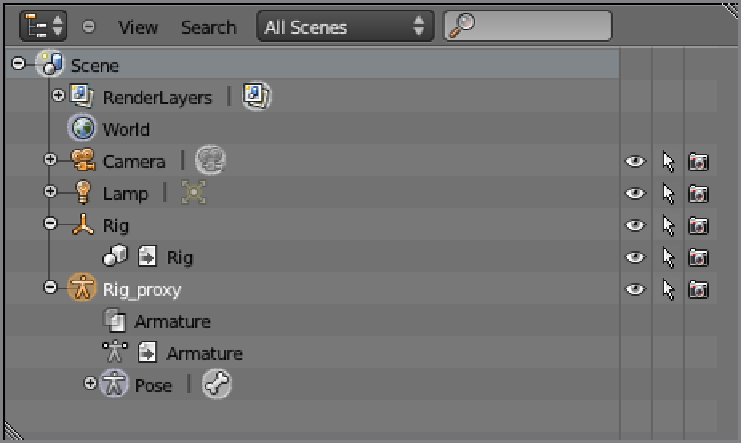Graphics Reference
In-Depth Information
Figure 1-3
A proxied armature in the Outliner
By right-clicking these Outliner items, you can bring up a menu of Outliner operations appropriate for the
data type you clicked.
The Outliner can be set to show other types of data as well. The Outliner Display Mode menu is shown in
Figure 1-4
. These options enable you to display a variety of configurations; mostly these are self-explanatory.
Youcandisplayactiveobjects,selectedobjects,orallobjectsofthesametypeorgroupasselectedobjects.You
can also view data other than 3D data, such as sequence data, user preference data, key map data, and library
data.