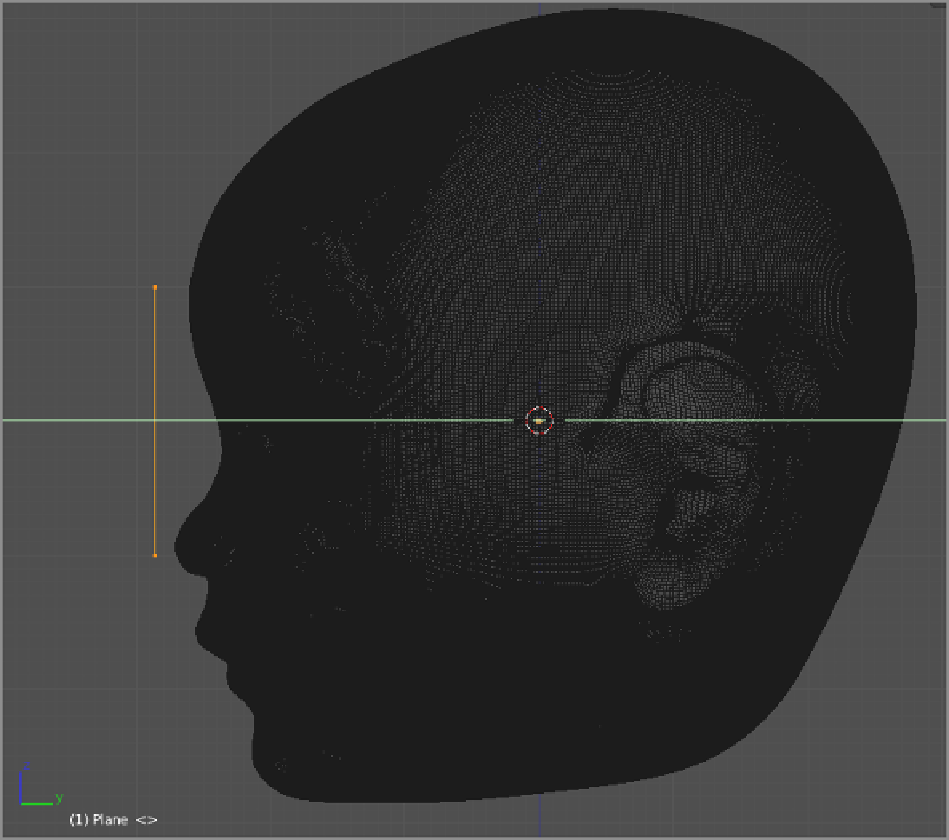Graphics Reference
In-Depth Information
Figure 3-48
Moving the plane to the front of the face
3.
Activate snapping to closest polygons using the snapping button and menu in the 3D viewport header,
shown in
Figure 3-49
.
Be sure to click the button to the right of the drop-down menu, which enables
snapping of multiple vertices simultaneously, rather than just the active vertex.
Figure 3-49
Activating snapping
Vertex snapping to closest polygons works by evaluating the contents of the Z buffer and snapping vertices
to the mesh below, along the view axis. For this reason, it is best to work with your view directly facing the
portion of the mesh you are editing.