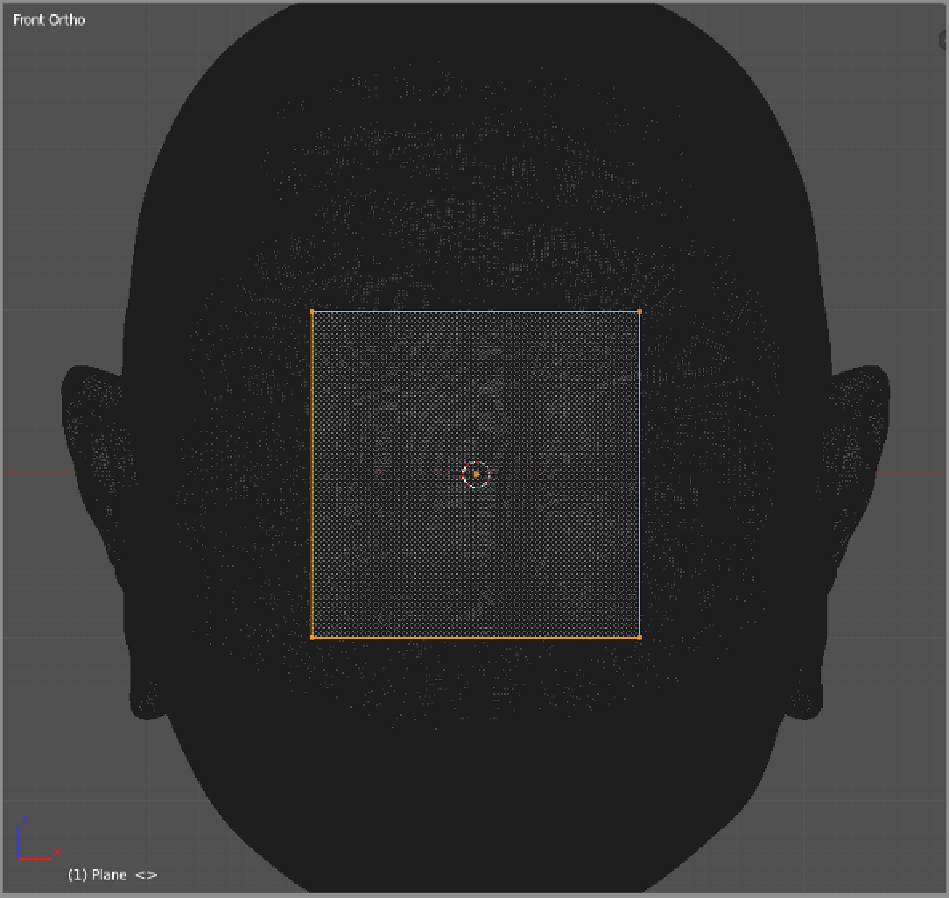Graphics Reference
In-Depth Information
Figure 3-47
Adding a plane
2.
Enter Edit mode, switch to Right view, select all vertices, and move the plane geometry to the front
of the face, as shown in
Figure 3-48
. Then delete three of the vertices in the plane, leaving only a single
vertex.