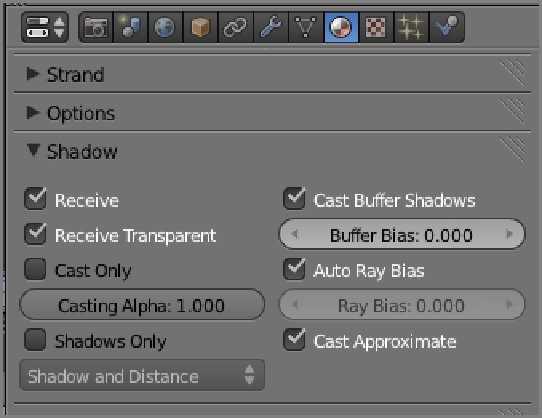Graphics Reference
In-Depth Information
Figure 2-80
Receive Transparent option for receiving transparent shadows
Subsurface Scattering
Whenlightstrikesanobject,itcanbereflectedinavarietyofways.Mostly,thewayitreflectsdependsonqual-
ities of the surface of the object. In Blender, the diffuse and specular shader settings determine how a material
reflects light (other settings, such as ray mirroring, may also play a part). With some materials, however, calcu-
lating only how light behaves on the surface is not enough. For materials such as wax, skin, most vegetation,
jade, milk, and many others, a small amount of surface translucency influences the way light reflects. Although
most of the light reflects back from the surface, some of the light penetrates the surface of the material and is
reflectedbackthroughthematerialinascatteredstate,diffusingsomeofthelight.Althoughthiseffectissubtle,
it is present on many of the things that humans are best at recognizing, such as food, animals, and other people.
For this reason, a lack of subsurface scattering can be a dead giveaway that an image is CG. When used well, it
can enable you to achieve extremely realistic organic materials.
To enable subsurface scattering, click the Subsurface Scattering check box on the Subsurface Scattering
(SSS) tab in the material's Properties area, shown in
Figure 2-81
.
There are a handful of preset materials: skin
(two different ones), marble, whole milk, skim milk, potato, ketchup, cream, apple, and chicken. (I guess the
developer who set up the presets was eager to get to lunch!) You can select one of these and then modify the
values to create a custom setup.
The settings for subsurface scattering are as follows:
Scale
Scale indicates the scale of the objects that the material is applied to. It is used to calculate the size of
the blurring radius for the material. To calculate the scale you should use, divide 1 by the number of milli-
meters you want a single Blender unit (BU) to represent. If you want a BU to represent a meter, the Scale
value should be 1/1000 = 0.001. If you want a BU to represent 2 centimeters, the scale is 1/20 = 0.05. If a
BU is a millimeter, the scale is 1.0. It is important to pay attention to this, because correct scale is the most
important factor in getting your materials with SSS to look realistic.