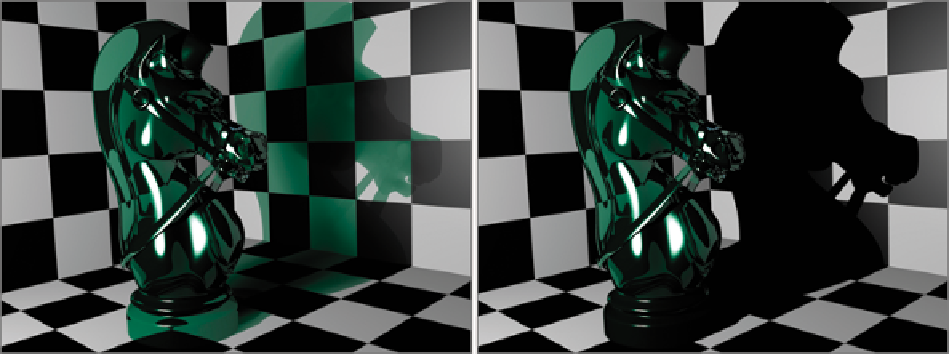Graphics Reference
In-Depth Information
The difference, as you can see, is mainly in the way the light from the background is distorted as it passes
through the object, as it would be in real life. This distortion depends on the index of refraction (IOR) of the
material. Denser materials have higher IORs. Air has an IOR of approximately 1 (1 is the IOR of a perfect va-
cuum); water has an IOR of about 1.3; glass has an IOR somewhat higher, between 1.5 and 1.8; and diamond
has an IOR of about 2.4.
Torepresentamaterial'sIOR,itisnecessarytouseraytracingtofollowthepathofthelight.Usingraytracing
will make render times longer, but in cases like these it is necessary. The Depth value on the Raytrace Trans-
parency panel is set at 2 by default. This means that the raytrace calculation will pass through two surfaces.
If there are more than two transparent surfaces for the light to pass through, the subsequent surfaces will ap-
pear black. To calculate raytrace information passing through more surfaces than this, you must raise the Depth
value. Again, this will increase render times, so it should be done only when necessary.
Transparent Shadows
Ray shadows cast by transparent objects are transparent. However, in order for them to appear as they should,
the material on which they are cast needs to be set to receive transparent shadows. You can see how this affects
the shadow that falls on the checkerboard material in
Figure 2-79
.
This setting is found on the Shadow panel of
the Material properties area, as shown in
Figure 2-80
.
Figure 2-79
In the first image, the black-and-white checkerboard materials are set to receive transparent shad-
ows; in the second, they are not.