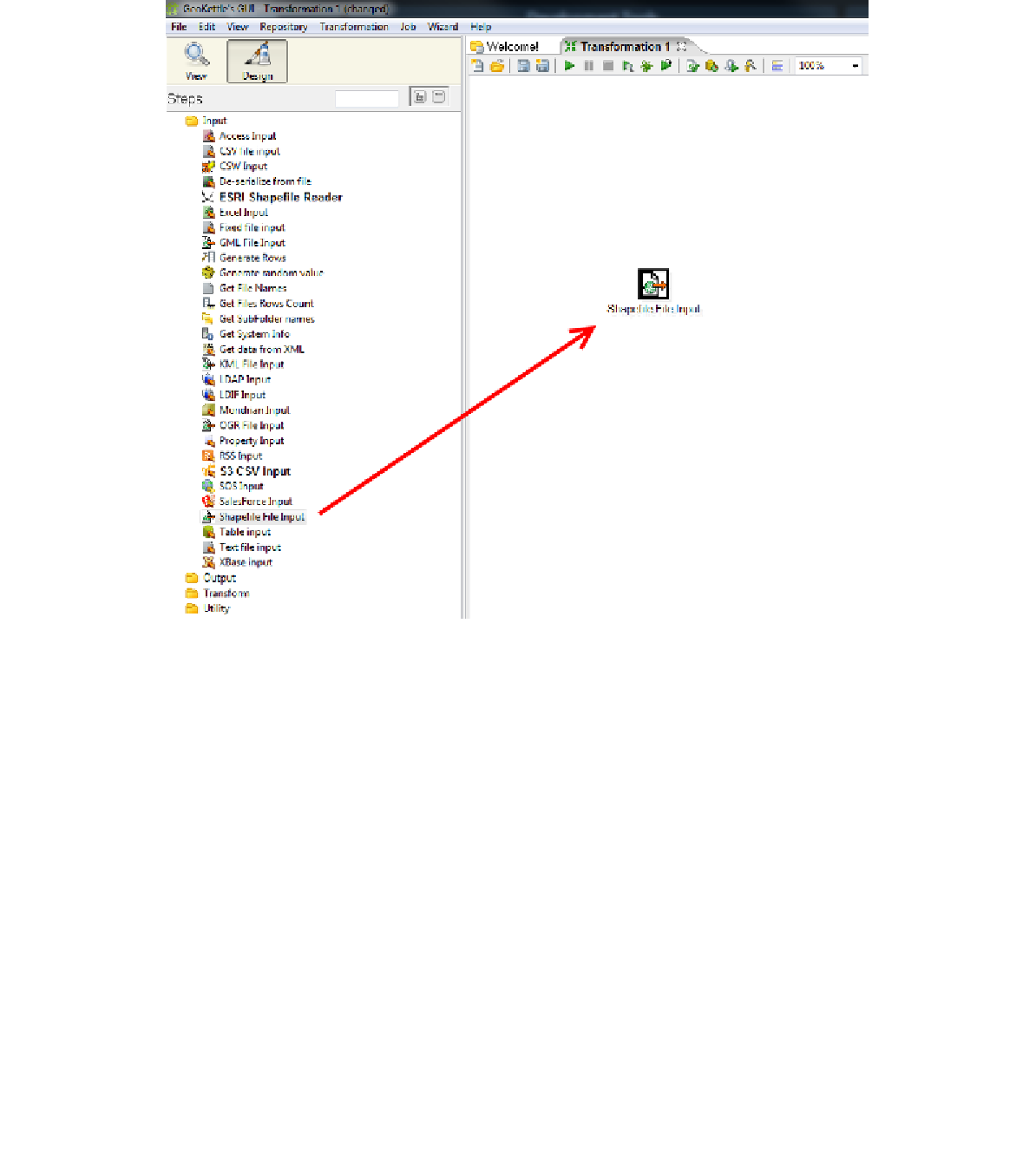Geography Reference
In-Depth Information
Let's start by adding our input step. Select the
Input
folder in the design palette, and then
drag a
Shapefile File Input
onto the work surface as shown in the following screenshot:
Figure 26: Adding a Shapefile Input Step to the Transformation
Open the
Output
folder in the designer palette and add
Table output
to the transformation.