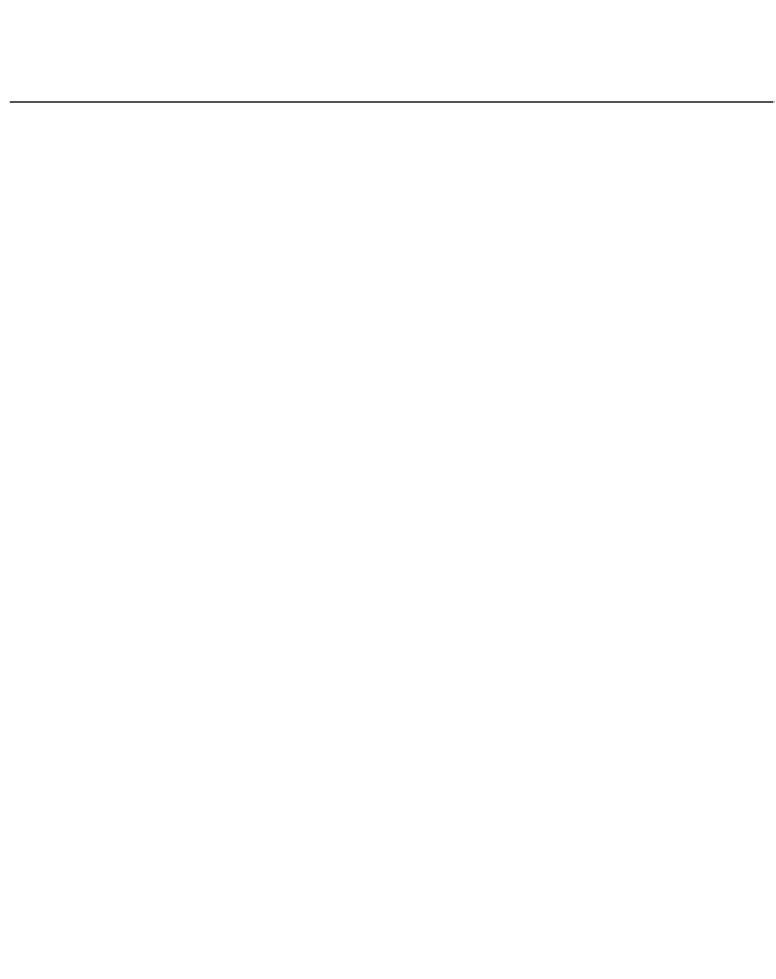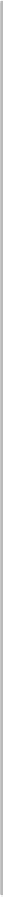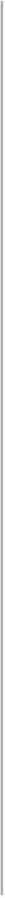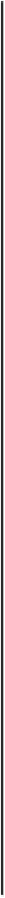HTML and CSS Reference
In-Depth Information
Allow the user to select more than one
<op-
tion>
within the
<select>
.
multiple
Define the name for the selected
<option>
values that, if selected, are passed to the
forms-processing application (required).
name=
name
Specify an applet to be run when the mouse
leaves this element.
onblur=
applet
Specify an applet to be run when the user
changes the value of this element.
onchange=
applet
Specify an applet to be run when the mouse
enters this element.
onfocus=
applet
Display
n
items using a pull-down menu for
size=1
(without
multiple
specified) and a
scrolling list of
n
items otherwise.
size=
n
Specify this element's position in the tabbing
order.
tabindex=
n
Format the enclosed text using a smaller
typeface.
<small>
...
</small>
<span>
...
</span>
Define a span of text for style application.