HTML and CSS Reference
In-Depth Information
Figure 2.21
E-mail link added to
index.html
This section provided a quick introduction to the anchor element. You should now be
able to code different types of text hyperlinks: e-mail links, links relative to a Web page,
and absolute links to other Web sites. As you continue to study, you will learn to use
images as hyperlinks (Chapter 4), to code links internal to a Web page (Chapter 7), and
to target specific windows (Chapter 7).
Visually challenged visitors who are using a screen reader can configure the software to
display a list of the hyperlinks in the document. In addition, some popular browsers, such
as Opera (visit
http://www.opera.com
for free download information), provide this feature
as a convenience for all users. However, a list of links is only useful if the text describing
each link is actually helpful and descriptive. For example, on your college Web site a
“Search the course schedule” link would be more useful than a link that simply says
“More information.” Keep this in mind as you are coding hyperlinks in your Web pages.
Focus on Accessibility
WWW
FAQ
Can you share some tips on using links?
●
Make your link names descriptive and brief to minimize possible confusion.
●
Avoid using the phrase “Click here for” in your links. In the beginning of the Web, this phrase
was needed because clicking links was a new experience for Web users. Now that the Web
is a daily part of our lives, this phrase seems slightly redundant and almost archaic.
●
Try not to bury links in large blocks of text—use bullets or definition lists. It is more difficult
to read Web pages than printed pages.
●
Be careful when linking to external Web sites. The Web is dynamic and it's possible that the
external site may change the name of the page or even delete the page. If this happens,
your link will be broken.
CHECKPOINT 2.3
1. Provide a reason for using logical style tags rather than physical style tags.
2. Describe the purpose of special characters.
3. Describe when to use an absolute link. Is the http protocol used in the
href
value?
4. Describe when to use a relative link. Is the http protocol used in the
href
value?
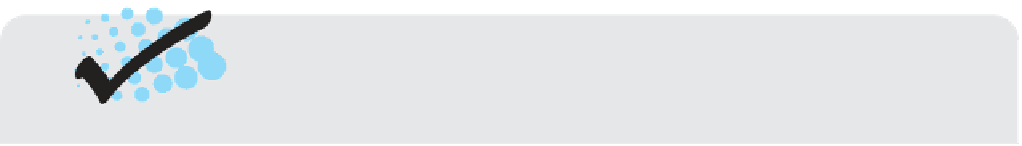
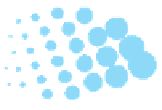
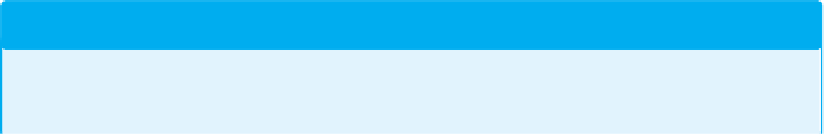
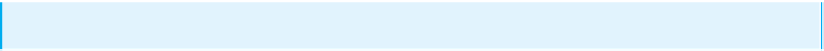
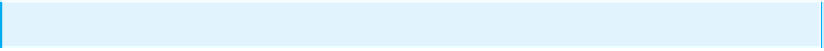
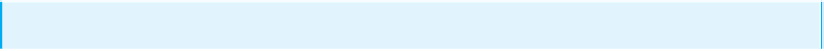
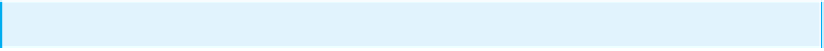
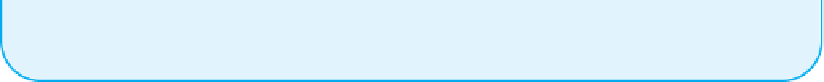


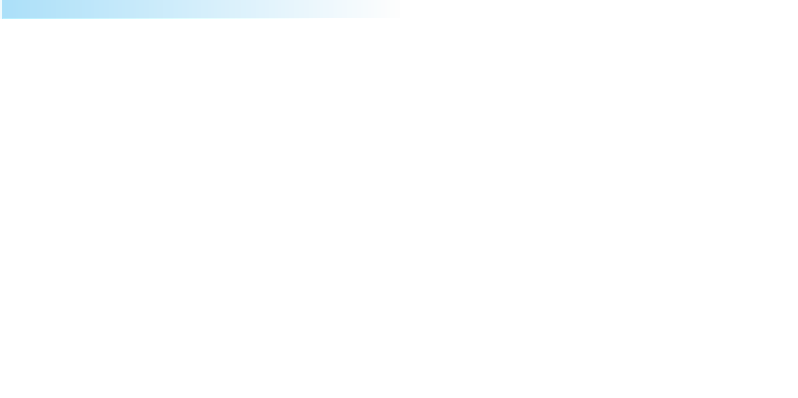
Search WWH ::

Custom Search