HTML and CSS Reference
In-Depth Information
Now create the unordered list. The first line of each bulleted item is the title of the Web
design step. In the sample, each step title should be strong, or stand out from the rest of
the text. The code for the beginning of the unordered list follows:
<ul>
<li><strong>Determine the Intended Audience</strong><br />
The colors, images, fonts, and layout should be tailored to the
<em>preferences of your audience.</em> The type of site content
(reading level, amount of animation, etc.) should be appropriate for
your chosen audience.</li>
Edit your design.html file and code the entire ordered list. Remember to code the clos-
ing
</ul>
tag at the end of the list. Don't worry if your text wraps a little differently—
your screen resolution or browser window size may be different.
Finally, configure the copyright information. This should be smaller than the rest of the
text. Use the special character,
©
, for the copyright symbol. The code for the
copyright line follows:
<p><small>Copyright © 2008 Your name. All Rights Reserved.
</small></p>
How did you do? Compare your work to the sample in the student files
(Chapter2/design.html).
The
anchor element
can be used to specify a hyperlink reference (
href
) to a Web page
you want to display. Each
hyperlink
begins with an
<a>
tag and ends with an
</a>
tag.
The opening and closing anchor tags surround the text to click to perform the hyper-
link.
You have probably seen many links on the Web but may have never thought about how
they are created. To create an
absolute link
to a Web site such as Yahoo!, you would
create a hyperlink with the URL for Yahoo! for the value of the
href
attribute
as fol-
lows:
<a href="http://yahoo.com">Yahoo!</a>
“Yahoo!”, the text contained between the anchor tags, is displayed in the browser win-
dow. By default, this text is underlined and blue. Figure 2.16 shows an example of a
hyperlink to the Yahoo! Web site in a browser.
Figure 2.16
A hyperlink to the
Yahoo! Web site
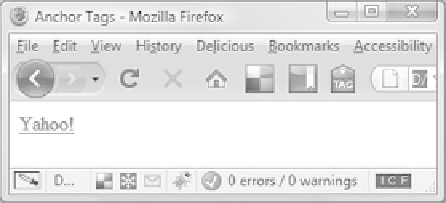
Search WWH ::

Custom Search