HTML and CSS Reference
In-Depth Information
(MSAA). This makes Flash content available to visitors using assistive technology such
as the GW Micro Window-Eyes or Freedom Scientific JAWS screen reader. Expect more
improvements in Flash and accessibility as Adobe continues to focus on this area.
Today's Web developer needs to know how to add a Flash .swf file to a Web page. If
you are working on a large project, a graphic designer may create the effect and pass it
to you for placement on a page. If you are working on a small project, you may be
expected to create Flash .swf files yourself. Adobe offers a free trial download of the
Flash application, including a few tutorials and lessons on using Flash.
FAQ
What's Microsoft Silverlight?
According to Microsoft at
http://silverlight.net,
Silverlight is a plug-in for delivering media experi-
ences and rich interactive applications for the Web. Microsoft Expression Blend is an applica-
tion that creates interactive media for display by the Silverlight plug-in.
You've seen some examples of Flash and are aware of issues related to Flash and Web
usability. Now let's take a look at the XHTML that is needed to use Flash media on a
Web page.
Previously, both the
<object>
tag and the non-standard
<embed>
tag were needed to
reliably display Flash media on Web pages. Today's modern browsers support the
<object>
tag.
The
<object>
tag specifies the beginning of Flash media on a Web page. Its closing
tag,
</object>
, specifies the ending of Flash media. As previously discussed, the
<object>
tag is a multipurpose tag for adding various types of objects to a Web page.
The
<object>
tag's attributes vary, depending on the type of object being referenced.
The minimum attributes required when working with Flash media are described in
Table 11.3.
Table 11.3
Minimal Flash media attributes
<object>
Attribute
Description and Value
accesskey
∏
Optional; Specifies a hotkey for keyboard access, Windows users press the hotkey and the
key
at the same time.
The MIME type of the object, use
type="application/x-shockwave-flash"
type
data
File name of the Flash media (.swf file)
Specifies the height of the object area in pixels
height
Optional; A numeric value that specifies the tabbing order of the Flash media
tabindex
Optional; Specifies a brief text description that may be displayed by browsers or assistive technologies
title
Specifies the width of the object area in pixels
width

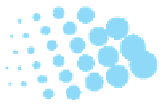
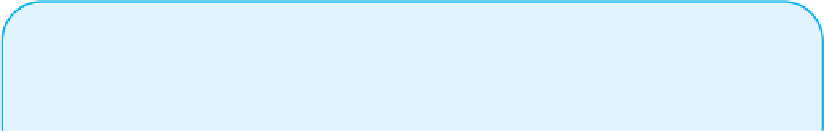



Search WWH ::

Custom Search