HTML and CSS Reference
In-Depth Information
Figure 11.8
The Flash image
slideshow adds
visual interest and
enhances the Web
page
Splash Page.
The term splash screen originates from client-server applications that
display an introductory (splash) screen while the program loads. Splash screens, some-
times called splash pages, can set the tone or introduce a Web site. Although popular in
the past, splash pages are typically not used today because most visitors would rather
immediately view content of value. When using splash pages keep usability in mind—
include a simple text link to the main page of your site that provides Web site visitors
an easy option to skip the animation.
Rich Media Advertising.
Flash can be used to create interactive ads on Web pages that
respond to visitors' mouse movements with sound and animation. Results of a study by
and_Video_Ads.pdf)
about the value of rich media ads indicated that rich media (such
as Flash with video) increases brand awareness, brand favorability, and purchase intent
significantly more than other types of ads such as plain image ads or simple Flash
banners.
Entire Web Site.
Flash can be used to create entire Web sites, including navigation, con-
tent, and forms. A compelling example is 2advanced Studios (
http://2advanced.com).
All
the interactivity—navigation, animation, and content—is coded in the Flash .swf file.
Delivery of Audio and Video.
Media-intensive sites such as
http://youtube.com
and
http://last.fm
use Flash technology to present video and audio to Web visitors. The
Flash Player is widely installed on devices ranging from desktop computers to smart
phones. Web developers can avoid issues with media player plug-ins by using Flash
(such as the Flash player available at
http://www.search-this.com/tools)
to deliver their
audio and video files.
Flash Innovation and Imagination.
As you viewed the sample sites you may have
noticed the creativity, innovation, and sheer imagination that some of them exhibit.
Visit the textbook Web site at
http://www.webdevfoundations.net
for additional links to
Flash Web sites.
Focus on Accessibility
WWW
Adobe provides a variety of design guidelines and accessibility hints for Flash developers
(
http://adobe.com/accessibility/products/flash),
including tutorials, best practices, and
case studies. The Flash Player offers integrated support for Microsoft Active Accessibility
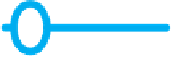

Search WWH ::

Custom Search