HTML and CSS Reference
In-Depth Information
Developers who design Web pages for an intranet may have the luxury of knowing that
all of the users will be using a certain browser, such as Internet Explorer. When this is
the case, you might consider taking advantage of a browser-specific feature such as the
dynsrc
(dynamic source) attribute. This attribute is non-standard and only supported
by Internet Explorer. The non-standard
dynsrc
(dynamic source) attribute can be added
to an
<img />
tag to indicate a video.
The XHTML code for the
<img />
tag follows:
<img dynsrc="lighthouse.mov" autostart="true" width="320" height="240"
alt="Door County Lighthouse Video (3.2 MB)" />
A sample page using the code shown above can be found in the student files at
Chapter11/dynsrc.html. While this is an interesting way to add video to your Web
pages, it only works with Internet Explorer and will not pass W3C validation, so use it
with caution.
At this point, you should be familiar with adding standard audio and video to a Web
page. It is critical that you test your page in the browsers (and browser versions) you
expect your Web page visitors to use. When you configure the
<object>
tag to embed
audio or video on a page, you are dependent on whether your Web site visitors have
installed the corresponding player (in this case, Quicktime). For this reason, many Web
sites, such as
http://youtube.com
and
http://last.fm,
use Flash to share video and audio
files. You'll work with Flash later in this chapter.
Focus on Accessibility
Also, in order to provide a positive experience for all your Web page visitors, provide alter-
nate content or text descriptions of the media files you use on your Web site. Applications
such as Media Access Generator (MAGpie) can add captioning to videos. See the National
Center for Accessible Media's Web site at
http://ncam.wgbh.org/webaccess/magpie
for the
most up-to-date information on the application. Apple Quicktime Pro includes a captioning
function—view the captioned version of the sparky.mov video in the student files at
Chapter11/CaseStudyStarters/sparkycaptioned.mov.
WWW
Now that you are more knowledgeable about media and Web pages you may be won-
dering about copyright issues. What rights do you have as an author? What options do
you have as a student? The next section discusses copyright as it applies to Web pages
and media files. The concept of fair use of copyrighted materials is introduced.
It is very easy to copy and download an image, audio, or video file from a Web site. It
may be very tempting to place someone else's file in one of your own projects, but that
may not be ethical or lawful. Only publish Web pages, images, and other media that
you have personally created or have obtained the rights or license to use. If another
individual has created an image, sound, video, or document that you think would be
Focus on Ethics
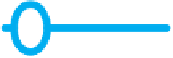



Search WWH ::

Custom Search