HTML and CSS Reference
In-Depth Information
See
http://www.w3.org/TR/WCAG20/Overview
for a description of the WCAG 2.0
guidelines. These guidelines are segmented into three levels of conformance: Level A,
Level AA, and Level AAA.
In addition to satisfying the Section 508 guidelines, the accessibility recommendations
discussed in this textbook are also intended to fully satisfy the WCAG 2.0 Level AA
(includes Level A) guidelines and partially satisfy the Level AAA guidelines. Visit
http://www.w3.org/WAI/WCAG20/quickref
for an interactive checklist of these guide-
lines. You're already well on your way to creating accessible web pages--see the list of
Level AA guidelines below:
Perceivable
●
1.1 Text Alternatives:
Provide text alternatives for any non-text content so that it
can be changed into other forms people need, such as large print, braille, speech,
symbols, or simpler language.
You've already begun to satisfy this guideline by
coding the alt attribute on img tags. More on this in Chapter 11.
●
1.2 Time-based Media:
Provide alternatives for time-based media
. We won't be cre-
ating time-based media in this textbook, but keep this in mind for the future—if
you create animation or use client-side scripting for features such as interactive
slide shows. More on this topic in Chapter 11.
●
1.3 Adaptable:
Create content that can be presented in different ways (for exam-
ple, simpler layout) without losing information or structure.
You've already used
block elements (such as divs, headings, paragraphs, and lists) to create single-
column Web pages. In future chapters you'll continue to expand your CSS skills
as you create multi-column Web pages (Chapter 6, Chapter 7) AND you'll
explore the use of XHTML tables (Chapter 8) to configure information. You are
aware that text-only Web pages can be created if needed.
●
1.4 Distinguishable:
Make it easier for users to see and hear content including
separating foreground from background.
You are aware of the importance of
good contrast between text and background.
Operable
●
2.1 Keyboard Accessible:
Make all functionality available from a keyboard.
In
Chapter 7, you'll configure a skip to content link. In Chapter 9, you'll explore
configuring the tabindex to help a visitor move around in a Web page form
.
●
2.2 Enough Time:
Provide users enough time to read and use content.
We won't be
creating time-based media in this textbook, but keep this in mind for the future—
if you create animation or use client-side scripting for features such as interactive
slide shows
.
●
2.3 Seizures:
Do not design content in a way that is known to cause seizures.
You
won't learn to create animation in this textbook, but be careful when you use
The WCAG 2.0 Quick Reference List entries are copyright © 2008 World Wide Web Consortium
(Massachusetts Institute of Technology, European Research Consortium for Informatics and Mathematics,
Keio University). All Rights Reserved.
http://www.w3.org/Consortium/Legal/2002/copyright-documents-
Search WWH ::

Custom Search