HTML and CSS Reference
In-Depth Information
animation created by others; Web pages should not contain elements that flash
more than three times in a one-second period. More on this in Chapter 11
.
●
2.4 Navigable:
Provide ways to help users navigate, find content and determine
where they are.
You've explored many ways to configure navigation in this
chapter, including the importance of providing text navigation links in the footer
section of a Web page when media such as images or Flash are used for main
navigation. In Chapter 7, you'll configure a Skip to Content link
.
Understandable
●
3.1 Readable:
Make text content readable and understandable.
You've begun to
explore methods of writing for the Web in this chapter
.
●
3.2 Predictable:
Make Web pages appear and operate in predictable ways
. The
Web pages you create are predictable with clearly labeled and functioning hyper-
links.
●
3.3 Input Assistance:
Help users avoid and correct mistakes.
In Chapter 14, you'll
explore how client-side scripting can be use to edit Web page forms and provide
feedback to users.
Robust
●
4.1 Compatible:
Maximize compatibility with current and future user agents,
including assistive technologies.
You have learned to write code that follows
XHTML and CSS standards; this will provide for future compatibility
.
Developing accessible Web sites is an important aspect of Web site design. Web author-
ing tools such as Adobe Dreamweaver provide extensions that will help you create
accessible sites. WebAim has created a WCAG 2.0 checklist with helpful tips at
http://webaim.org/standards/wcag/checklist.
Worldspace Online (
http://worldspace.
deque.com)
is a free Web page validator that will check your Web page for common
accessibility issues. The University of Toronto (
http://achecker.ca/checker/index.php)
also provides a free accessibility validation service. Both online validators test one page
at a time.
Finally, the Section 508 Standards require that if a Web page cannot comply with acces-
sibility requirements, then a separate text-only version of the Web page must be pro-
vided and regularly updated. Although the text pages could be coded manually, other
options exist to provide this functionality. The LIFT Text Transcoder server, available
from UsableNet (
http://www.usablenet.com),
dynamically generates text-only, accessible
pages that comply with accessibility standards. For a live example of this technology in
action, compare the graphical University of Illinois home page (
http://www.uiuc.edu)
with the text-only version generated by UsableNet at (
http://transcoder.usablenet.com/tt/
Table 5.1 contains a checklist of recommended Web design practices. Use this as a guide
to help you create easy to read, usable, and accessible Web pages.
Search WWH ::

Custom Search