HTML and CSS Reference
In-Depth Information
Image links are used for the main navigation in the tabs below the logo area. There are
plain text links to the main site categories at the bottom of the page. These text links
provide for accessibility.
Focus on Accessibility
It is also a good idea to include text descriptions of important concepts or key points
that your site is trying to communicate. Don't rely on images alone—some individuals
may not be able to see them—they may have set their browser not to display images or
use an assistive technology such as a screen reader to visit your page.
WWW
●
Use alternate text for images. Place the
alt
attribute with descriptive text on each
<img />
tag. (See Chapter 4 for a discussion of the
<img />
tag and use of the
alt
attribute.)
●
Limit the use of animated items. Only use animation if it makes the page more
effective. Consider limiting how long an animation plays.
●
Create a text only version of the page. If there are a large number of images, or
the images are integral to your content, consider creating an alternate version of
the page that contains text only. Keep in mind that this means double mainte-
nance for all future page modifications. Figure 5.37 displays both the standard
and text-only versions of the National Hurricane Center page,
http://www.
Figure 5.37
The standard page
provides a link to the
text-only version
Focus on Accessibility
●
Provide a method to skip repetitive navigation links. It is easy for visitors without
vision and mobility challenges to scan a Web page and quickly focus on the page
content. However, long, repetitive navigation bars quickly become tedious to
access when utilizing a screen reader or a keyboard to visit a Web page. Consider
adding a Skip Navigation or Skip to Content hyperlink before your main naviga-
tion bar that links to a named fragment (see Chapter 7, Linking to Fragment
WWW
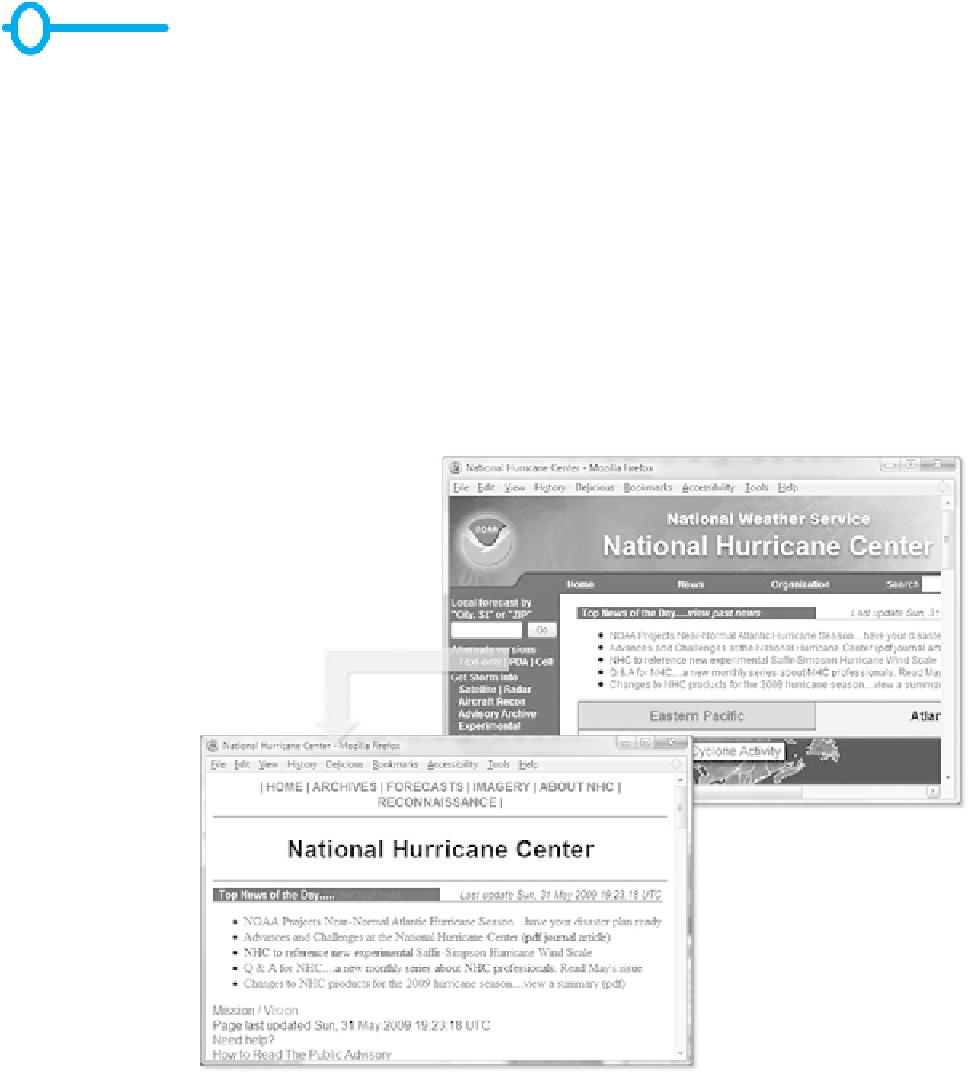

Search WWH ::

Custom Search