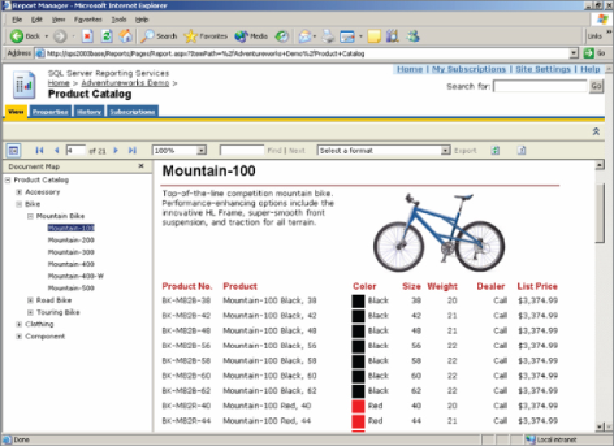Database Reference
In-Depth Information
Figure 11.7
SSRS report rendered in a report portal.
Self-service Big Data with PowerPivot
As mentioned previously, you can use PowerPivot to create data mash-ups
using data from various sources and combine them into a data model.
Because of the underlying database compression and columnar structure,
PowerPivot can handle tens of millions of rows. This is the recommended
solution when you need to actively slice and dice large amounts of data. In
this section, you will set up an ODBC driver to connect to Hadoop and load
the data into a PowerPivot model.
Setting Up the ODBC Driver
To load data from Hadoop, you need to install an ODBC driver on the
computer on which you are using PowerPivot. Several ODBC drivers for
Hadoop are available. Microsoft provides one you can download from their
website (
http://www.microsoft.com/en-us/download/
details.aspx?id=40886
)
. The ODBC driver uses Hive and HiveQL to retrieve
the data. After you download and install the driver, you need to set up a data
source name (DSN) to use in PowerPivot: