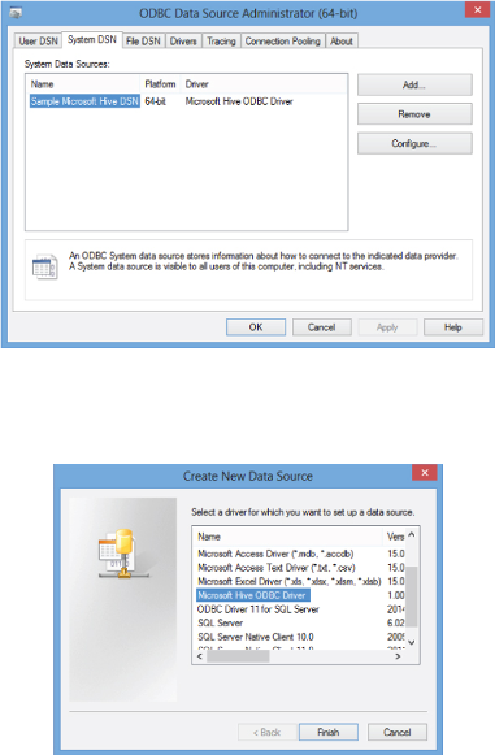Database Reference
In-Depth Information
1. To begin, launch the ODBC Data Source Administrator and click the
System DSN tab (see
Figure 11.8
).
Figure 11.8
Setting up a new system DSN.
2. Add a new DSN using the Microsoft Hive ODBC driver, as shown in
Figure 11.9
Selecting the Hive driver.
3. Fill in the appropriate connection information for your Hadoop cluster
in the setup screen shown in
Figure 11.10
. Remember that your settings
will differ. Consult with your Hadoop administrator for the correct
settings.