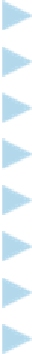Hardware Reference
In-Depth Information
Chapter 15
Setting You Straight on Settings
In This Chapter
Getting the lowdown on Settings
Taking off in Airplane mode
Preparing networks
Brushing up on Bluetooth
Uncovering usage statistics
Setting up notifications
Figuring out your location
Seeking sensible sounds and screen brightness
Finding a lost iPad
Do you consider yourself a control freak? The type of person who has to have it your way? Boy, have
you landed in the right chapter.
Settings is kind of the makeover factory for the iPad mini. You open Settings by tapping its Home
screen icon; from there, you can do things like change the tablet's background or wallpaper and speci-
fy Google, Yahoo!, Bing, or (with a Chinese keyboard enabled) Baidu as the search engine of choice.
You can also alter security settings in Safari, tailor e-mail to your liking (among other modifications),
and get a handle on how to fetch or push new data.
The Settings area on the iPad is roughly analogous to System Preferences on a Mac or the Control
Panel in Windows, with a hearty serving of application preferences thrown in for good measure.