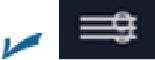Hardware Reference
In-Depth Information
You can also delete a list without first tapping the Edit button by swiping it
from right to left. The red Delete button appears next to the list's name; tap it to delete the list
or tap anywhere else to cancel and not delete it.
Reorder (move up or down) lists:
Press and hold your finger on the three hori-
zontal lines (shown in the margin) to the right of a list's name in Edit mode, and then drag the
name up or down. When the list's name is where you want it to be, lift your finger. Note that
the number of items in the list is overlaid on the three horizontal lines. (It's a 9 in the margin
because it came from the Next Actions list.)
When you're finished deleting and reordering, tap Done.