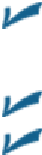Hardware Reference
In-Depth Information
Previous Track/Rewind button:
When a track is playing, tap once to go to the beginning of
the track or tap twice to go to the start of the preceding track in the list. Touch and hold this
button to rewind the track at double speed.
Play/Pause button:
Tap to play or pause the track.
Next Track/Fast Forward button:
Tap to skip to the next track in the list. Touch and hold
this button to fast-forward at double speed.
You can display playback controls any time a track is playing. Better still, this
trick works even when you're using another app or your Home screen(s): Just swipe upward
from the bottom of the iPad screen to bring up the Control Center, which includes musical
controls as shown in Figure
7-6
.
The playback controls
may or may not override the audio from
apps that have
their own audio, such as many games, any app that records audio, and VoIP (Voice over Inter-
net Protocol) apps such as Skype.
You can even control music from the Control Center when your iPad mini screen is locked.
Figure 7-6:
These controls appear — even if you're using another app — when you swipe upward from the bottom of
the screen.
Scrubber bar and Playhead:
Drag the little dot (the
Playhead
) along the Scrubber bar to
skip to any point within the track.