Game Development Reference
In-Depth Information
Exploring
Bullet's
built-in
demo
applications
A lot of the designing and coding throughout this topic is based upon, and very closely
mimics the design of Bullet's own demo applications. This was intentional for good
reason; if you can understand everything in this topic, you can dig through all of Bul-
let's demo applications without having to absorb hundreds of lines of code at once.
You will also have an understanding of how to use the API from top to bottom.
One significant difference between this topic and Bullet's demos is that Bullet uses
GLUT
(
OpenGL Utility Toolkit
) for rendering, while this topic uses
FreeGLUT
. This
library was chosen partly because FreeGLUT is open source, allowing you to browse
through its internals if you wish to, and partly because GLUT has not received an up-
date since 1998 (the main reason why FreeGLUT was built to replace it). But, for our
purposes, GLUT and FreeGLUT are essentially identical, even down to the function
names they use, so it should be intuitive to compare and find similarities between Bul-
let's demo applications and the applications we will be building throughout this topic.
You can examine the Bullet application demos by opening the following project file in
Visual Studio:
<Bullet installation folder>\build\vs2010\0BulletSolution.sln
This would be a good time to open this project, compile, and launch some demos.
This will help us to get a feel for the kinds of applications we will be building.
Tip
To run a different project, right-click on one of the projects, select
Set as StartUp
Project
, and hit
F5
.
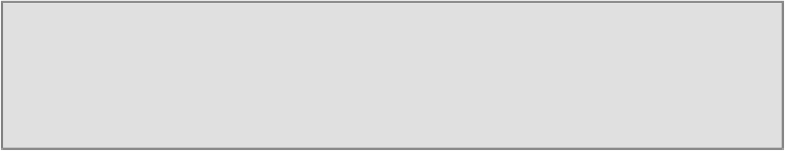
Search WWH ::

Custom Search