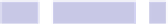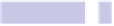Information Technology Reference
In-Depth Information
files, you might find your changes reverted to the defaults if you install a
major operating system update. The solution is simply to repeat the steps.
Changing the Default Display Font
Here's how to alter the choice of default fonts. Start by quitting Notes if it's
open, and then follow these steps:
1.
Open Finder, and then hit
SHIFT
+
COMMAND
+
G
. In the dialog that appears,
type the following before clicking the Go button:
/APPLICATIONS/NOTES.APP/CONTENTS/RESOURCES/EN.LPROJ/
In the list of files you see, hold
COMMAND
, and then click and drag
DEFAULT-
FONTS.PLIST
to the desktop to create a copy of it.
2.
Create a separate, second backup copy of the
DEFAULTFONTS.PLIST
file somewhere
safe on your hard disk. We'll revert to this file should anything go wrong
or if we want to restore default settings later.
3.
Then double-click the
DEFAULTFONTS.PLIST
file on the desktop, which should
open it in TextEdit.
4.
The file looks complicated, but don't worry about it. We're going to swap
one of the three default choices mentioned earlier for a choice of our own.
I assume you're reading this tip because you'd like to swap out the default
Noteworthy font, so that's the one we'll change! Therefore, move the cursor
to the eighth line from the top, which reads as follows:
<STRING>NOTEWORTHY-LIGHT</STRING>
And over-type the font of your choice, although you should type the font
name without any spaces between the words. For example, should you
want to use the American Typewriter font, you should change the line so
it reads as follows:
<STRING>AMERICANTYPEWRITER</STRING>
You can hit
COMMAND
+
T
to open the Fonts palette, which will list all the
fonts by name (although don't attempt to change the font of the file you're
editing!). See
Figure 14,
Editing a config file to change the default Notes
font
, on page 67
for a completed example from my system, where I've
specified the Lucida Grande font (that is, the same font used by OS X for
its icons and menus).