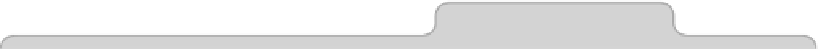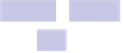Information Technology Reference
In-Depth Information
to iCloud, the file will no longer exist on your hard disk—it will disappear.
This avoids the confusion of duplicated files.
To move a file
out
of iCloud, repeat the procedure to bring up the menu as
described earlier, but this time select Move To. Then select a location on your
hard disk from the file-browsing drop-down menu that appears (select Other
at the bottom of the menu to specify a location that isn't listed). As discussed
earlier, the file will disappear from iCloud as soon as it's saved to your hard
disk in order to avoid confusing duplication.
Tip 29
Master Quick Look's Full-Screen Feature
Quick Look lets you select a file and, by hitting
SPACE
, quickly preview its
contents without having to open it in any application. Like many apps on
your Mac, it has a full-screen mode, which can be useful when examining
things like images. There are quite a few methods of switching to full-screen
mode, as follows:
• If you haven't yet activated Quick Look for the file, select it and hit
OPTION
+
SPACE
instead of just
SPACE
, which is the usual Quick Look shortcut
key. This will instantly open Quick Look in full-screen mode. A drawback
of activating Quick Look in this mode is that hitting
OPTION
+
SPACE
again
won't close the Quick Look window. Instead, you must hit
ESC
or click the
close button on the Quick Look floating toolbar.
• If already viewing a file in Quick Look and your Mac has a trackpad, you
can switch to full-screen mode using the pinch-to-expand gesture (that
is, placing your finger and thumb together on the trackpad and moving
them apart; contracting them again will revert to a standard window).
However, regardless of whether you have a trackpad, you can also switch
to full-screen mode in an open QuickTime window by clicking the arrow
at the top right of the window.
• There's also a secret setting that lets you switch to full-screen mode (and
back) in Quick Look when you're viewing a file by rolling up the scroll
wheel on a mouse or scrolling up on a trackpad. Scrolling down restores
the Quick Look window to normal size.