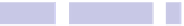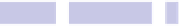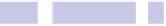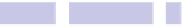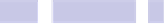Information Technology Reference
In-Depth Information
Shortcut
Description
OPTION
+
COMMAND
+
E
Compose a new email to the individual in Mail,
provided an email address is associated with the
individual's IM chat account.
OPTION
+
COMMAND
+
L
Show a list of recent and ongoing file transfers (to
transfer a file, drag and drop it onto the conversa-
tion within the Messages window, or hit
OPTION
+
COMMAND
+
F
to open a dialog box where you
can select a file).
Add a timestamp to the conversation, similar to
that which appears when you initially go online
SHIFT
+
COMMAND
+
K
and start chatting with somebody—useful if you
want to record when something was said.
Permanently delete conversation—cannot be
undone.
OPTION
+
COMMAND
+
K
SHIFT
+
COMMAND
+
E
Open video effects window so you can apply special
effects to any video conversation (click the camera
icon at the top right of the chat window to start
video conversation; note that Messages doesn't
support video calls on all chat protocols).
Tip 10
Store Absolutely Any File in iCloud
The built-in Preview app lets you add images and PDFs to its iCloud store
(click File→Open to add files), which are what the app usually displays on
most Macs, but that's not all it'll accept for upload. It'll also store (and let you
view!) Microsoft Office documents, such as Word, Excel, and PowerPoint files.
Strangely, however, it won't accept more primitive office document formats
such as rich-text files (those with an
.RTF
extension) or comma-separated value
spreadsheets (those with a
.CSV
extension).
It's worth bearing in mind that, just like with Finder windows, you can hold
down
OPTION
to copy a file to iCloud, rather than moving it there, which is the
default behavior.