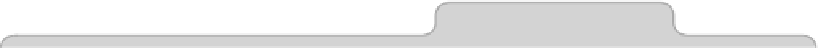Information Technology Reference
In-Depth Information
Note that the range of image files Preview will accept for upload to iCloud is
very broad—you can save Photoshop (
.PSD
) documents there, for example, and
view them within Preview.
TextEdit accepts any kind of file for upload to its iCloud storage area—from
MP3 files and movies to images—even though it can't open them (attempting
to open, say, a movie will produce a screen full of seemingly random charac-
ters, although you can still watch the movie in Quick Look by selecting it in
the iCloud listing and hitting
SPACE
).
TextEdit's egalitarian approach to iCloud makes it an ideal way of transferring
files from one Mac to another via iCloud, provided they're both logged in to
the same iCloud ID—just drag and drop the file onto the TextEdit window of
the first computer, and then drag and drop it from TextEdit's iCloud listing
to a Finder window on the other Mac.
Tip 11
Use a Secret, Alternative Cut and Paste
Ever had something important held in the clipboard, like a picture, yet
wanted to quickly cut and paste some text within a document? OS X actually
contains two clipboards, although the second is much more primitive than
the main one and will cut and paste only text. You won't find it on any menus,
either, and it is available only via two keyboard shortcuts. You can use it in
the usual way by highlighting some text, using
CONTROL
+
K
to cut the text, and
pressing
CONTROL
+
Y
to paste the content in the new position. (Note that's
CONTROL
and not
COMMAND
; longtime Unix/Linux users will, of course, recognize this
secondary clipboard as an implementation of the kill and yank tools found
in the likes of Emacs.)
There's no “copy” option, unfortunately, although you can emulate this by
cutting the text with
CONTROL
+
K
and then immediately pasting it back in with
CONTROL
+
Y
, before moving to the new position where you'd like the text to be
inserted and again pasting with
CONTROL
+
Y
.
Only plain text is copied—any formatting such as bold or italics is lost.
Additionally, although it should work fine within most OS X applications, it
probably will not work if you cut text from one app to paste into another app