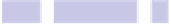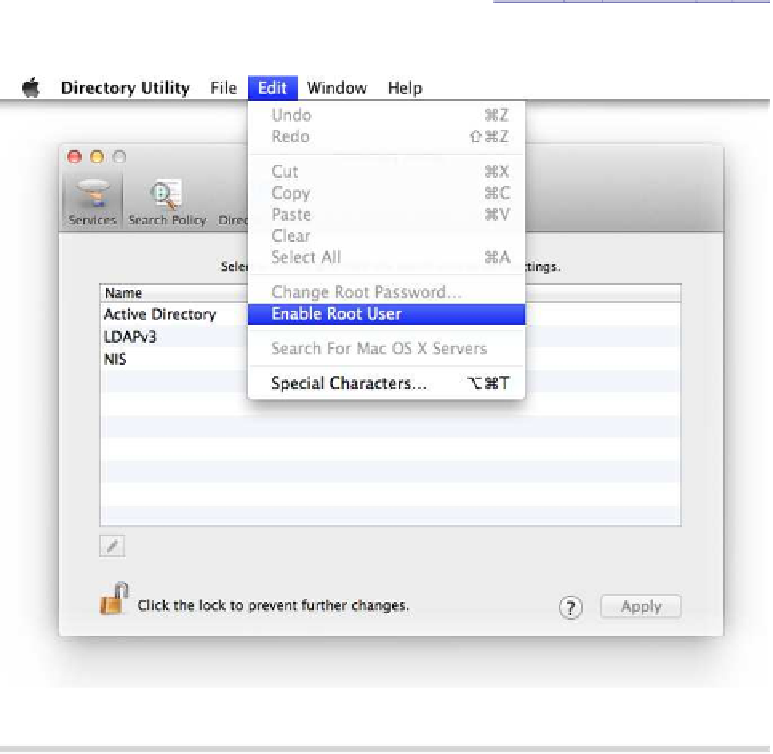Information Technology Reference
In-Depth Information
Activating the Root Account
Open Finder, hit
SHIFT
+
COMMAND
+
G
, and enter the following:
/SYSTEM/LIBRARY/CORE-
SERVICES
. In the file listing that appears, open the Directory Utility program.
Click the lock icon at the bottom left to enable changes, if it isn't already
unlocked, and enter your password when prompted.
Following this, click Edit→Enable Root User (see
Figure 50,
Enabling the root
user, which you'll need to type again in the Verify field to confirm.
Figure 50—Enabling the root user login
The new account is created instantly.
Following this, you'll be able to switch to the root user in the usual way at
the command prompt by typing
SU -
. It appeared to be impossible to log into
a GUI desktop as root in my tests, which is just as well, bearing in mind that
it would be extremely dangerous to do so.