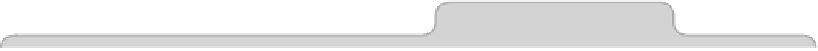Information Technology Reference
In-Depth Information
Deactivating the Root Account
To deactivate the root user account at a future date, start Directory Utility
again, and click Edit→Disable Root User.
Tip 329
Wake Your MacBook If the Power Is Attached
This is a small time-saving tip of the type that makes your Mac a little easier
to live with. Note that it changes a system setting, so it affects all users of the
computer.
The following command, issued at the command prompt (open Finder, select
the Applications list, and then in the list of applications double-click Terminal
within the
UTILITIES
folder), will cause your portable Mac to wake as soon as the
MagSafe power cable is attached:
SUDO PMSET -A ACWAKE 1
Because this makes a systemwide hardware change, you'll be prompted to
enter your password.
Note that even though the system wakes on attaching the MagSafe, the screen
might remain blank until you hit a key.
To revert to the old way of working, where attaching the MagSafe does nothing
other than quietly charge your Mac's battery, type the following in a Terminal
window:
SUDO PMSET -A ACWAKE 0
Tip 330
Pass Command-Line Output to GUI Apps
This is a tip for hardcore command-line fans who like a little graphical user-
interface goodness in their lives.