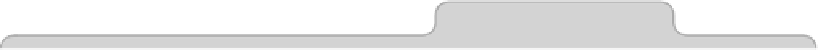Information Technology Reference
In-Depth Information
Note that I've enclosed the entire filename in quotation marks in the previous
example because it contains a space.
Forcing Folders to Be Indexed
Folders can also be specified, in which case all files within will be indexed.
The following will index all of a folder called
ACCOUNTS
in your
DOCUMENTS
folder.
Here's an example:
MDIMPORT ~/DOCUMENTS/ACCOUNTS
Tip 276
Turn Off New Time Machine Disk Requests
If you don't use Time Machine, you might notice that every time you attach
an external hard disk to the computer, you get asked whether you want to
use it for backups.
While it's possible to stop the request happening for each individual disk by
clicking the option within the dialog box, you disable this request dialog box
from ever appearing again for any disk by opening a Terminal window (open
Finder, select the Applications list, and then in the list of applications double-
click Terminal within the
UTILITIES
folder) and typing the following:
DEFAULTS WRITE COM.APPLE.TIMEMACHINE DONOTOFFERNEWDISKSFORBACKUP -BOOL TRUE
Then log out and back in again for the changes to take effect.
If you'd like to restore the request dialog later, type the following (log out and
back in again after for the changes to take effect):
DEFAULTS DELETE COM.APPLE.TIMEMACHINE DONOTOFFERNEWDISKSFORBACKUP
Tip 277
Add Your Own System Sounds
With a little hacking you can use your own sound files for system alerts. You
can find a variety of sound effect files online—just try Google. However, the
files must be in AIFF format. Most sound files you might download from