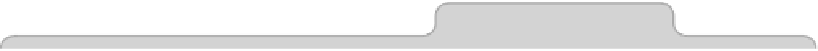Information Technology Reference
In-Depth Information
As before, the changes should take effect immediately, so restart Notes. Once
you're sure things are working correctly, you can then delete the backup of
the
PAPER.PNG
and
PAPER@2X.PNG
files.
Replacing the “Torn Paper” Look
You might notice a slight issue with the new white paper background in Notes,
in that the thin band of “torn paper” at the top of the Notes window is still
colored yellow. To change this to a white/gray color scheme, repeat all the
previous steps, but this time edit the
PAPER-TORNS.PNG
and
PAPER-TORNS@2X.PNG
files,
ensuring you make backups before editing any files. This time around, how-
ever, simply drag the Saturation slider all the way to the left, and
don't
drag
the Exposure slider. This will make the torn paper gray, matching the new
white pages.
Tip 133
Simulate an iPhone or iPad
By downloading the free Xcode from the Mac App Store, you can gain access
to a primitive but useful iPhone and iPad emulator called iOS Simulator. It's
provided to allow developers to test any apps they create, and as such, the
range of built-in apps is limited to Safari, Photos, Contacts, Settings, Game
Center, and Newsstand. However, if you create websites on your Mac, you
can use the simulator to see how the site looks on the iPad/iPhone version
of Safari. You can also just play around a little because the simulator is fun
to use!
To access the simulator, start Xcode, click the application menu, and then
select Open Developer Tool→iOS Simulator. A simulated iPhone will appear
as a floating window. This will work like a standard iPhone, except your mouse
cursor replaces your fingertip when tapping the screen (so scrolling within
Safari is a matter of clicking and dragging with the mouse cursor).
To switch to emulating an iPad, click Hardware→Device→iPad, although note
that unless you have a very high-resolution screen, it's unlikely the iPad will
fit properly, and you'll have to use the scrollbars at the side to view the entire
iPad surface. This is because the iPad uses a very high-resolution display.