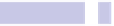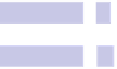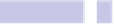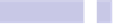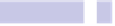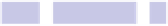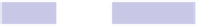Information Technology Reference
In-Depth Information
•
COMMAND
+
T
: Open the first result in the Spotlight list (even if a different
result is currently highlighted).
•
COMMAND
+
B
: Search the Web for the search term using the default browser.
•
COMMAND
+
D
: Open the Dictionary app and look up the search term (pro-
vided the search term is one that ordinarily can be found within the
Dictionary app—if it can't be, then this shortcut won't work).
•
COMMAND
+
K
: Open the Dictionary app and look up the search term within
Wikipedia.
•
COMMAND
+
L
: Show a dictionary definition of the search term in a pop-out
window (if the search term is one that can be found within the Dictionary
app—if it can't be, then this shortcut won't work).
•
COMMAND
+
C
: Copy the full path and filename of the currently highlighted
item to the clipboard for pasting elsewhere.
•
COMMAND
+
C
: Show the same File Info window that appears if you select a
file within Finder or on the desktop.
Save Spotlight Searches for Reuse
To save a search for reuse later, click the Show All in Finder entry at the top
of the Spotlight search results. This will open a Finder search window.
Directly beneath the search box at the top right, a Save button will appear,
which when clicked will let you save the search as a
Smart Folder
—a pseudo-
folder that contains links to files returned by the search term. It'll be saved
to the Saved Searches folder within the
LIBRARY
folder of your home directory,
but if you check Add to Sidebar when saving the search, the Smart Folder
will always be visible in the left pane of every Finder window. You can simply
click the saved search to run it again.
By navigating manually to the Saved Search folder (open a Finder window,
hit
SHIFT
+
COMMAND
+
G
, and type
~/LIBRARY/SAVEDSEARCHES/
), you can double-click the
searches to run them or create aliases on the desktop to be able to run them
very quickly (to create an alias, hold
OPTION
and
COMMAND
together and drag
the saved search to where you'd like the alias to live).
Do Instant Math
The Spotlight search tool also includes a simple calculator. Simply activate
Spotlight search and type the math expression (for example,
2+2
or
15-4
). You'll