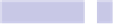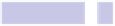Information Technology Reference
In-Depth Information
see the response immediately underneath in the form of a search result for
the Calculator app. For multiplication and division, use
*
and
/
, respectively.
Constants such as pi are understood (just type
PI
), and for square roots type
SQRT
followed by the number in parentheses, such as
SQRT(9)
.
COS
,
SIN
, and
TAN
also
work as you'd expect (for example, type
COS(90)
).
By hovering your mouse over the result so that it's highlighted, you can copy
the math into the clipboard using
COMMAND
+
C
and then paste it into any
application with
COMMAND
+
V
(or by clicking Edit→Paste on the application's
menu). Ensure that the Spotlight search term isn't highlighted, or you'll end
up copying that instead (clicking in the middle of it should remove the selection
highlight).
Spotlight's math function is actually an extension of the math abilities built
into the command line of OS X. To learn more about what commands you
can use, open a Terminal window (open Finder, select the Applications list,
and then in the list of applications double-click Terminal within the
UTILITIES
folder), type
MANMATH
, and then look under the List of Functions heading.
Jump Between Categories in Spotlight
When searching via Spotlight, you'll usually see results categorized according
to what they are: files, dictionary definitions, website results, and so on. You
can move up and down the list of results using the Up/Down cursor keys,
but to quickly jump between the categories, hold down
COMMAND
and hit the
down or up arrow keys.
Tip 130
View a Quick Calendar
Although OS X has a built-in calendar application in the form of Calendar, I
sometimes find myself simply wanting a calendar view of forthcoming months
so I can see what day a certain date falls on. There are two ways of quickly
getting this on OS X.
Using Dashboard
If you switch to the Dashboard, you can use the Calendar widget to view the
current month. This is a default widget that should already be set to Show,