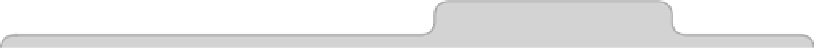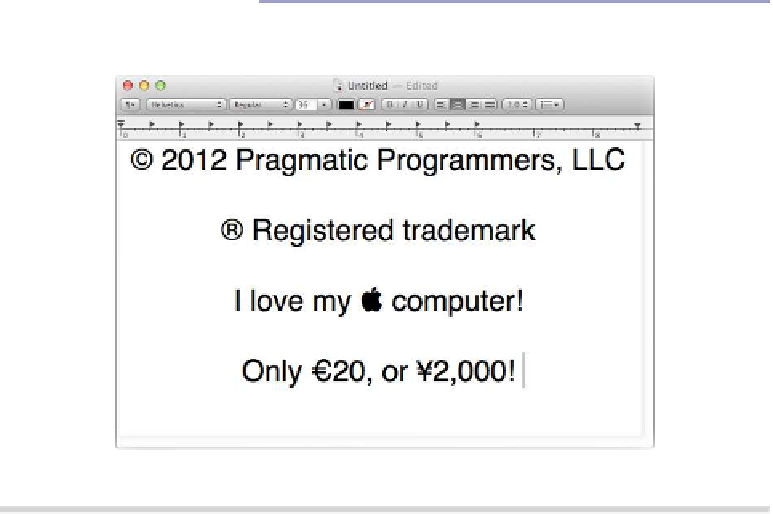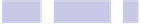Information Technology Reference
In-Depth Information
Tip 114
Type Symbols and Diacritical Characters
Here's how to insert commonly used symbols and characters into your text
documents, as shown in
Figure 18,
Inserting various symbols via keyboard
combinations
, on page 121
. Note that this tip assumes you are using a U.S.
English keyboard.
Figure 18—Inserting various symbols via keyboard combinations
Apple Symbol
Hit
SHIFT
+
OPTION
+
K
to insert an Apple logo (M) into your text. Bear in mind that
the symbol probably won't appear in documents or emails opened on other
operating systems, such as Windows or Linux. Instead, these systems will
probably display a square, indicating a missing character. Some Linux systems
might display a symbol representing an apple but not the Apple logo.
Copyright
Hit
OPTION
+
G
to insert a copyright symbol (©) into your text. Typing
(C)
will
achieve the same result in most applications (you'll need to hit
SPACE
after
typing for the symbol to appear).